Doors
Updated
by Rose Gulley
XactRemodel and XactRestore Studio support several door types. This document covers how to add them, their properties, and styles.
Note: Studio is not available on XactRemodel and XactRestore mobile.
Add doors in Studio
The steps below can be used to add doors in Studio.
- From within a project, select Studio.
- Select Doorway.
- Hover over the wall where the door should be placed.

- Click the left-mouse button to place the doorway.
Note: To add multiple doorways in a row, press and hold the Control key on the keyboard before placing the first door.
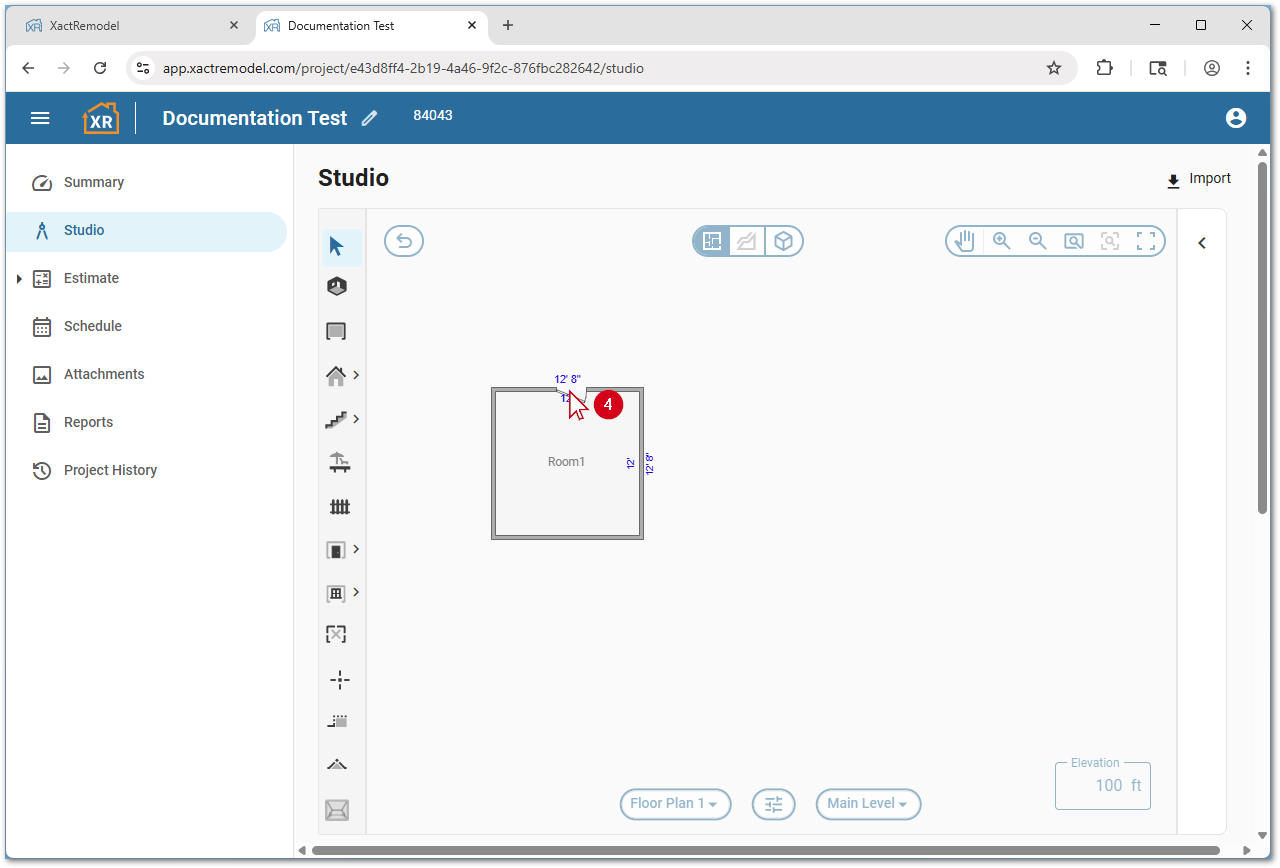
Note: To add a non-standard door, select the arrow next to the doorway tool first. The default door type on new projects is standard; however, once a new door type is selected that will remain the default when selecting the doorway tool again. Alternatively, select the D key on the keyboard to quickly add doorways.
Door properties
The door properties allow doors to be customized. Follow the steps below to access door properties in Studio.
- From within Studio, select the desired door.
- Select the Properties… icon. The Room Properties window will open.
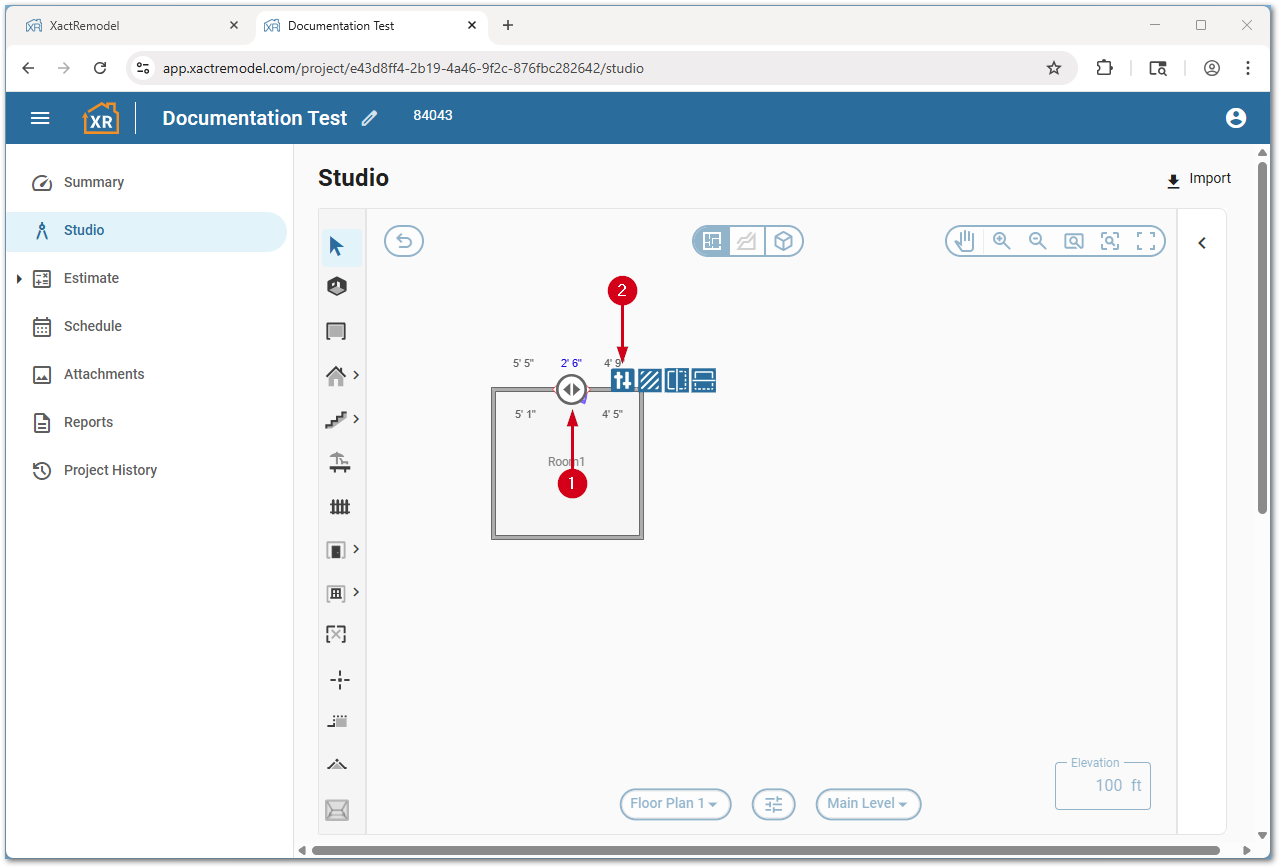
- Make any desired changes.
- Select the X icon to save changes. The Room Properties window will close.
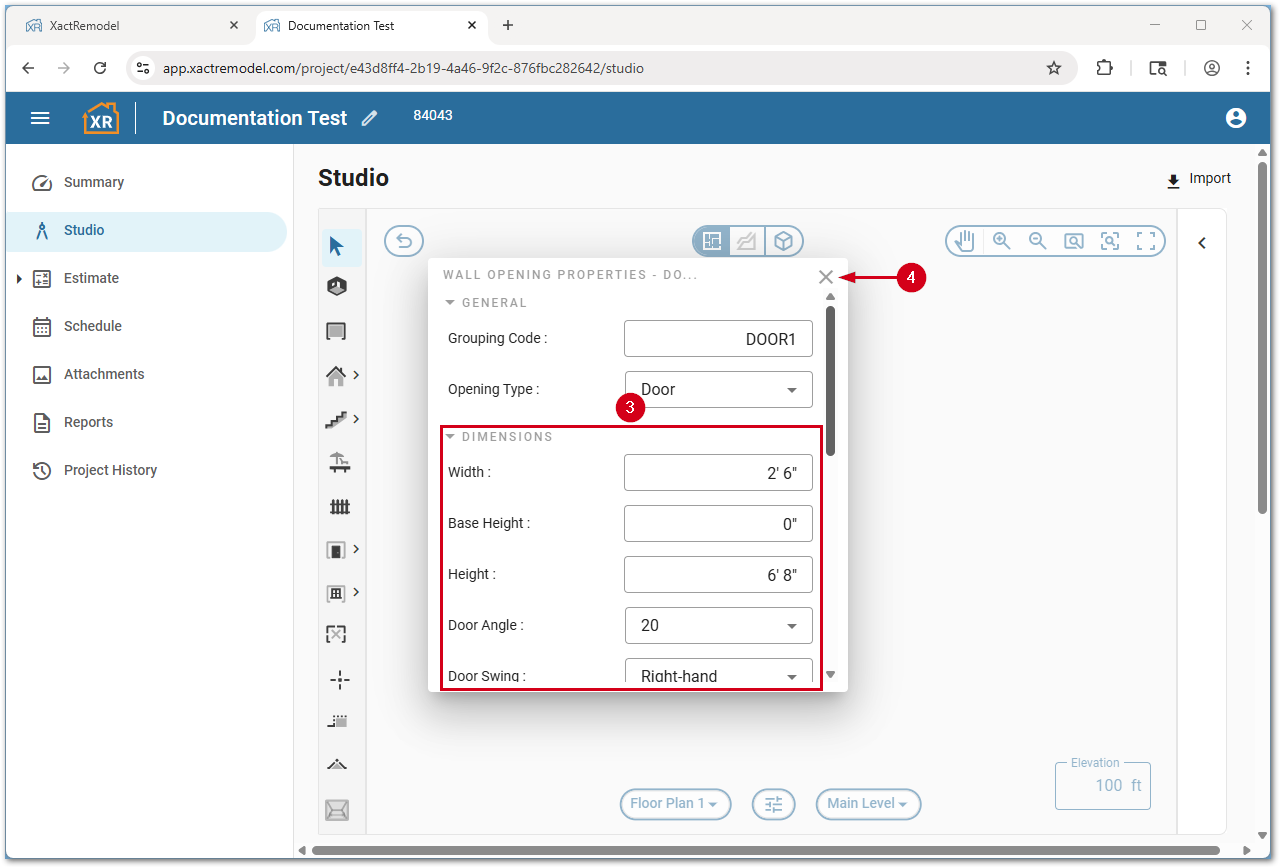
Below is a list of properties available:
Note: Not all door types have all of the properties below. For example, overhead doors do not have a door swing property as they do not swing open.
- Width: Sets the width of the door.
- Base height: Sets the distance from the bottom of the door to the floor.
- Height: Sets the distance from the bottom of the door to the top of the door.
- Deduct Door: Toggles whether or not to deduct the door opening from calculated variables.
- Deduct door if area ›: Sets the threshold of door size to deduct from calculated variables.
- Door angle: Sets the angle the door is open to in the canvas view.
- Door swing: Sets the door to left-hand or right-hand open.
- Door type: Sets the door type (standard, bifold, sliding, etc.).
- Door style: Sets the door style (flush, paneled, French, etc.).
- Double door: Sets a door to be a double door.
Door types
The following door types are supported in Studio:
- Bifold
- Dutch
- Overhead
- Sliding
- Standard
Door styles
The following door styles are supported in Studio:
Note: Not all door types support all door styles. For example, overhead doors cannot be louvered. These styles are visible in 3D view.
- Flush
- French
- Half-louvered
- Louvered
- Paneled
