November 2025 New Features
Updated
by Justin Jackman
You asked for better ways to complete estimates, organize files, and collaborate with your team. This month, we’re delivering updates across every XactRemodel® tier—Studio, Pro, and XactRestore™—to help you work smarter and faster.
Whether you're sketching floor plans or managing complex restoration projects, these enhancements offer more precision, flexibility, and control to meet your needs in the field and the office.
Studio updates, framing, decks, and fences
Framing on Floor Plans
Estimating framing just got easier. With this new update, Studio is now more powerful in that it allows users to enter room dimensions and automatically generate framing components directly within the estimate. Not only can you frame floors and walls, but any structural element can be framed. When framed, the corresponding construction elements can automatically be calcuated and added to the estimate. Available across Studio, Pro, and XactRestore, this enhancement streamlines the estimating process by connecting your floor plan directly to the materials and labor needed for framing.
Draw Decks and Fences
Now you can draw decks and fences directly within on the floor plan within Studio—making your estimates faster and more visual. By sketching these structures in the same space as your rooms and walls, you’ll automatically generate the right line items based on dimensions and materials. This not only improves accuracy but also helps you communicate scope more clearly with clients and crews. Whether you're adding outdoor living space or enclosing a property, this feature simplifies the process and ensures nothing gets missed.
Learn more about framing, decks, and fences here.
Folder organization for attachments
Managing project files just got easier. With the new folder organization feature, users can now create folders to keep photos, documents, and other attachments neatly organized within each project. This helps teams stay on the same page, reduces time spent searching for files, and improves overall project clarity. Whether you're tracking job site photos or storing insurance documents, this added structure brings order to your workflow.
To streamline your workflows even more, leverage our downloadable mobile application to quickly capture images out in the field to ensure the project is up-to-date. This helps ensure your documentation is accurate, timely, and well-organized—whether you're tracking progress, documenting damage, or preparing for estimates. No more waiting to upload later—everything stays current, right from your mobile device.
Learn more about how to organize your photos and files here.
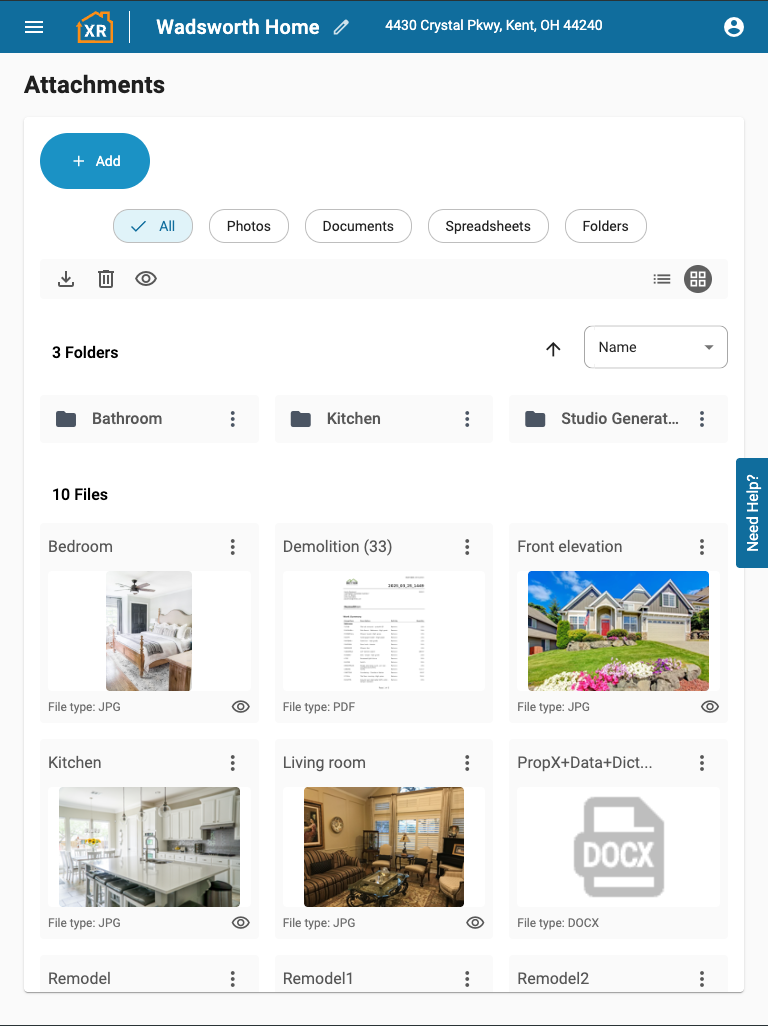
Work Together in Real Time
Collaboration just got a major upgrade. With multi-user access, multiple team members can now work on the same project simultaneously—seeing where others are making updates in real time. This visibility helps reduce overlap, avoid conflicts, and streamline your workflow. Whether you're updating project details, adding estimate items to your groups, adding documentation, or managing timelines, everyone stays aligned and productive.
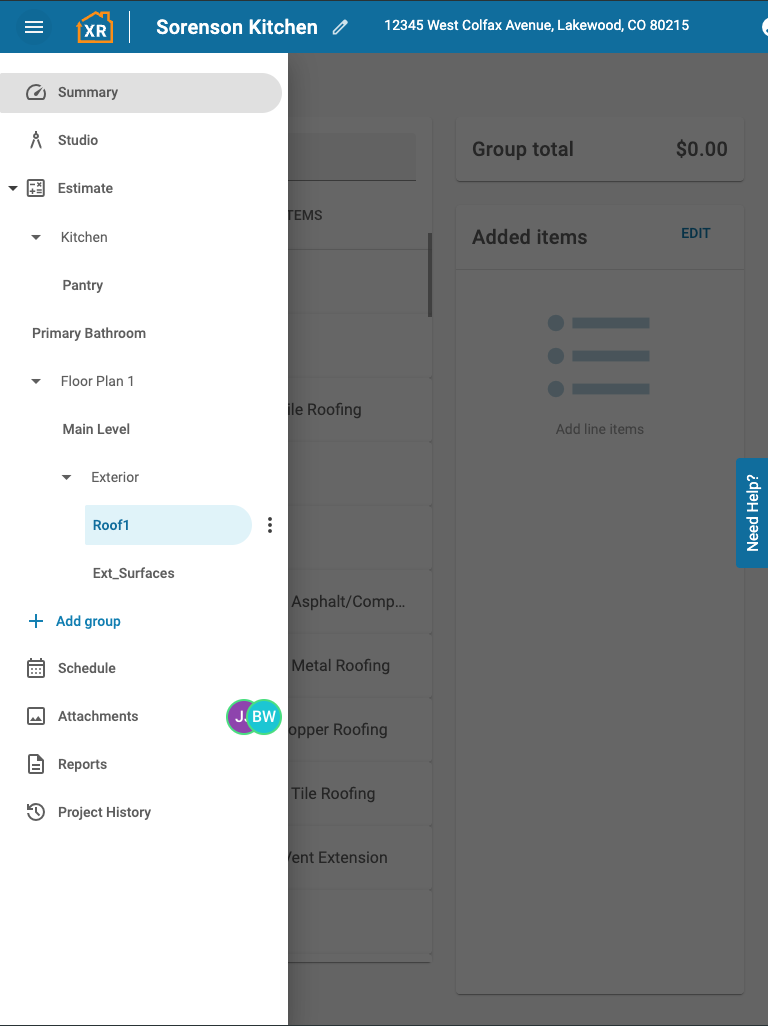
Track Key Project Dates on the go
With the latest mobile update, you can now manage key workflow dates directly from the field. This feature lets you track critical project milestones—like the date of loss, inspection, start and completion dates—right from your mobile device. Whether you're on-site or between appointments, you can quickly update timelines to keep your team aligned and your documentation accurate. No more waiting to get back to the office—your project timeline stays current, wherever you are.
Simplified mobile login experience
Accessing your projects on the go is now faster and easier. With a more streamlined login experience on our mobile app, you’ll only need to complete two-factor authentication once every 30 days—making it quicker to get in and start working. This update removes friction while keeping your account secure, so you can stay focused on the job. If you haven’t tried our mobile app yet, now’s the perfect time—it’s built to keep you connected and productive wherever work takes you.
