Getting Started
Frequently Asked Questions (FAQ)
System Requirements
Company Info
Add Company Markup
My Pricing
Line Item and Pricing Data
Create Report Statements
Create a Project
Contact Support
XactRemodel subscription levels
XactRemodel Mobile App
Unable to view Quick Estimates
Admin Users Control
Accounts and Contacts
Manage client and vendor Accounts in XactRemodel
Manage Contacts in XactRemodel
Associate projects with Accounts in XactRemodel
Projects
Project Overview
Project Summary
Duplicate a Project
Reprice an Estimate
Sending Projects to Direct Supplier
XactRemodel Mobile: Import Contacts
Project History
Restoring Deleted Projects
Groups
Line Items
Studio
Getting Started
About Studio
Share floor plan in XactRemodel
Building an Estimate
Import image as underlay
Level Properties
Multiple Floor Plans in Studio
Reference Objects
Tools
View Levels in 3D
Working with Levels
3D View
Rename a sketch in XactRemodel and XactRestore Studio
Framing in Studio
Rooms
Openings
Roofs
Add line items from within Studio
Scheduling
Schedule Work Week Setup
Adding Tasks to your Project Schedule
Company Schedule
Task Report in Scheduling
Schedule Views
Creating a Project Schedule with Auto-Scheduling
Attachments
Manage attachments in Proposal reports
Manage photos and documents in XactRemodel and XactRestore
Attachments
Reports
Integrations
Release Notes
Account management
How do I cancel or change my subscription?
Account Deletion
Subscribe to XactRemodel
Updating Account Info
Transferring from XactRemodel Desktop
Import projects from XactRemodel desktop
Transfer data from XactRemodel Desktop to Xactimate
Back up your data in XactRemodel Desktop
XactRestore
Field docs
Field docs - Admin
Field docs initial job setup
Add levels in Field docs
Add rooms in Field docs
Add equipment in Field docs
Reporting in Field docs
Field Docs completion and final review
Take daily readings in Field docs
Pick up equipment in Field docs
XactRestore now available!
Set project dates
Type of Loss
Import Xactimate estimates (ESX) in to XactRemodel and XactRestore
Manage users and roles in XactRemodel and XactRestore
Lead creation in XactRestore Pro
Adjustments in XactRemodel and XactRestore
Table of Contents
- All Categories
- Getting Started
- Unable to view Quick Estimates
Unable to view Quick Estimates
Updated
by Rose Gulley
In Canada the Quick Estimates tool in XactRemodel is available only if the region in your internet browser is set to Canadian English. If Quick Estimates is missing, the following steps allow you to update the region settings in your internet browser to enable it.
Google Chrome
- Open the customize and control menu.
- Select Settings.
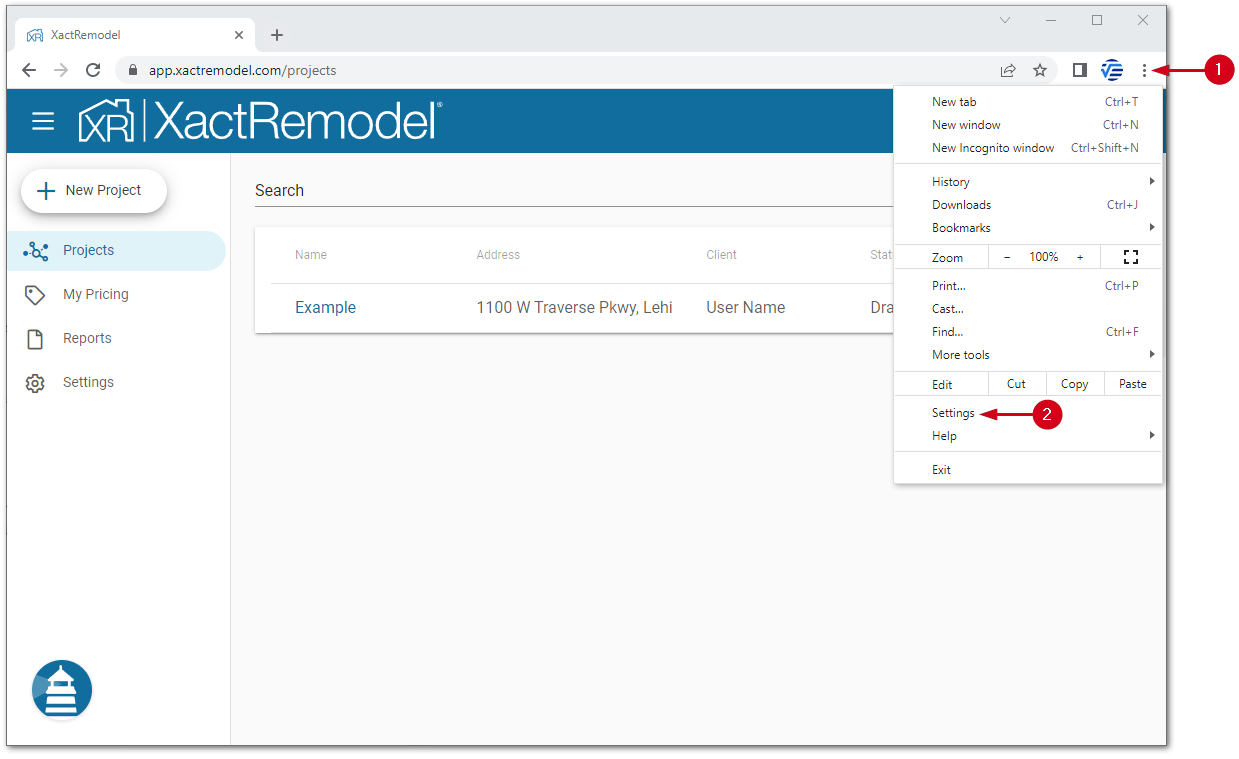
- Select Languages.
- Open the English (Canada) menu.
Note: If the English (Canada) language option is not showing select Add Languages in the language drop down, then select English (Canada).
- Select Display Google Chrome in this language.
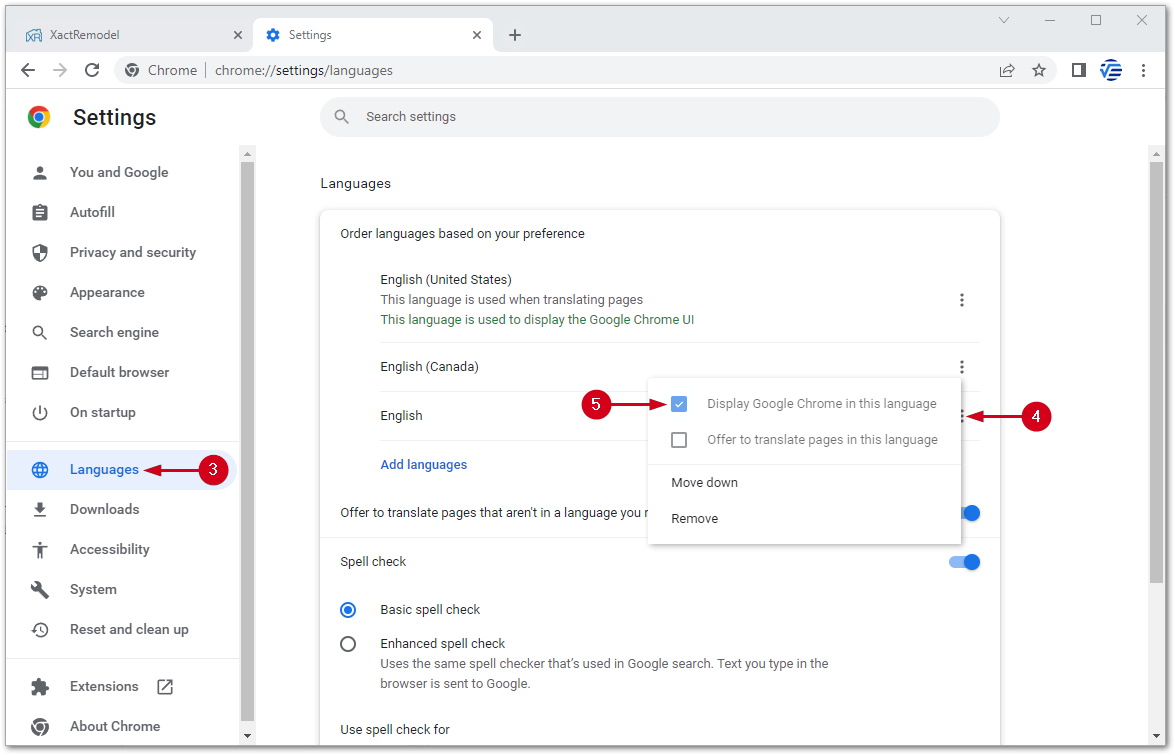
- Click Relaunch to restart Chrome.
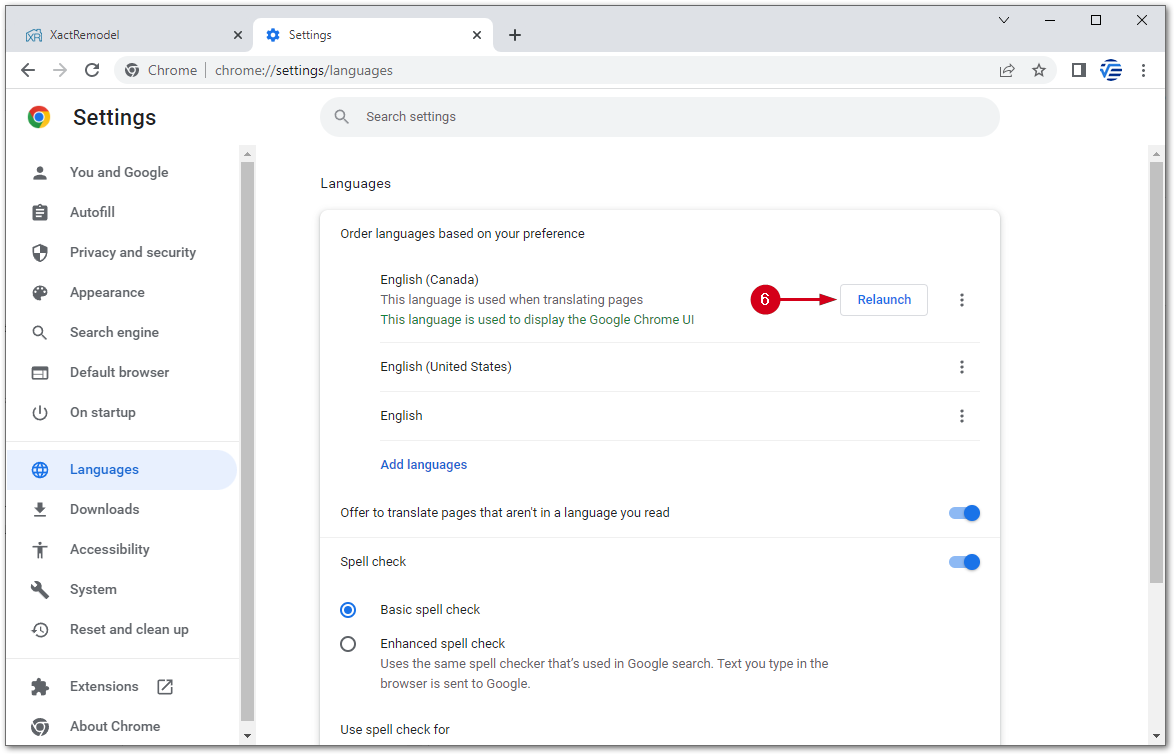
After restarting Google Chrome, the Quick Estimates option will show in XactRemodel.
Microsoft Edge
- Open the Settings and more menu.
- Select Settings.
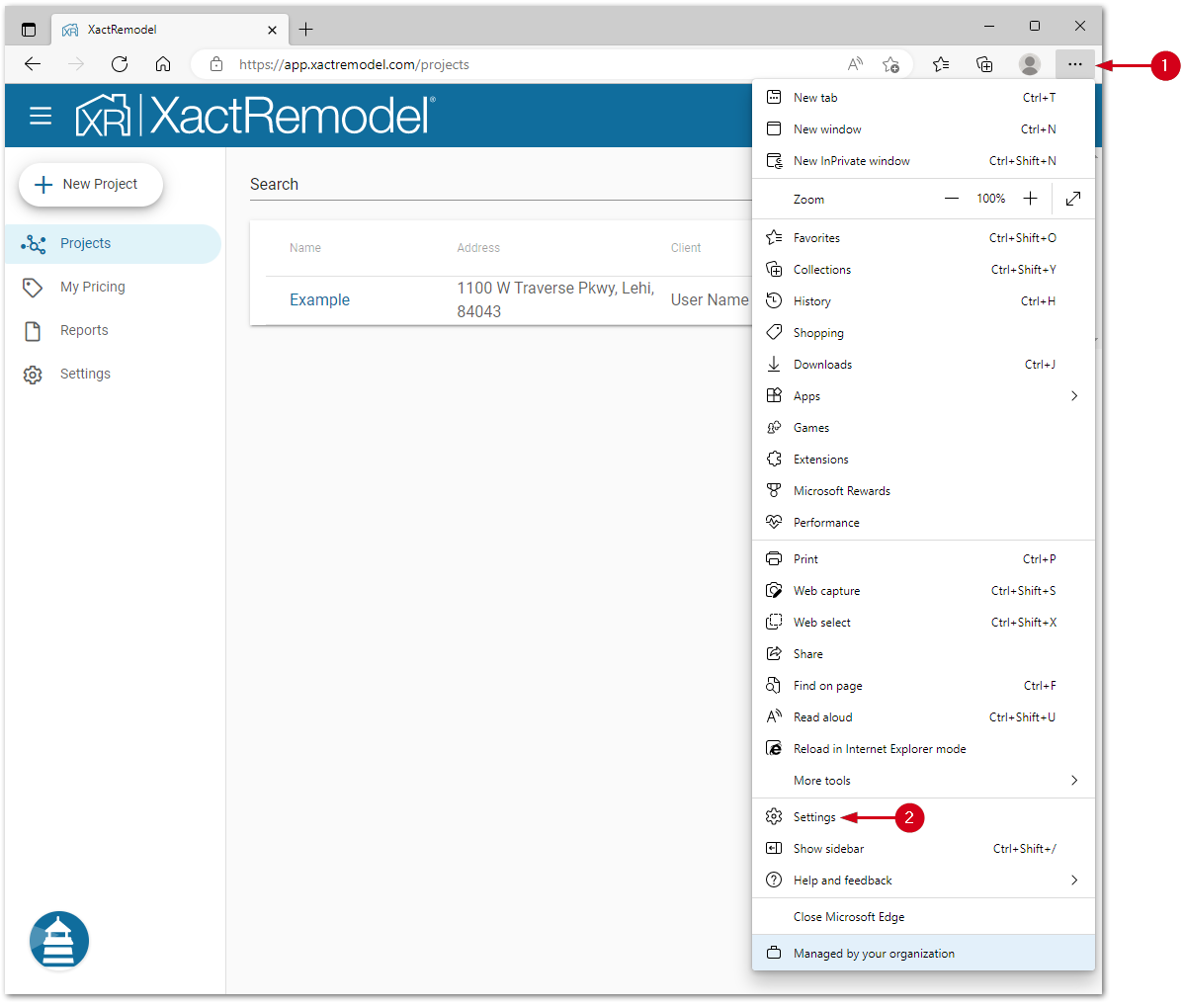
- Select Languages.
- Open English (Canada) menu.
Note: If the English (Canada) language option is not showing you can add it with the following steps. In the Languages menu select Add Language. Locate and select English (Canada) in the menu and then click Add. After adding the language, you can follow the steps above to set it as the default language for your browser.
- Select Display Microsoft Edge in this language.
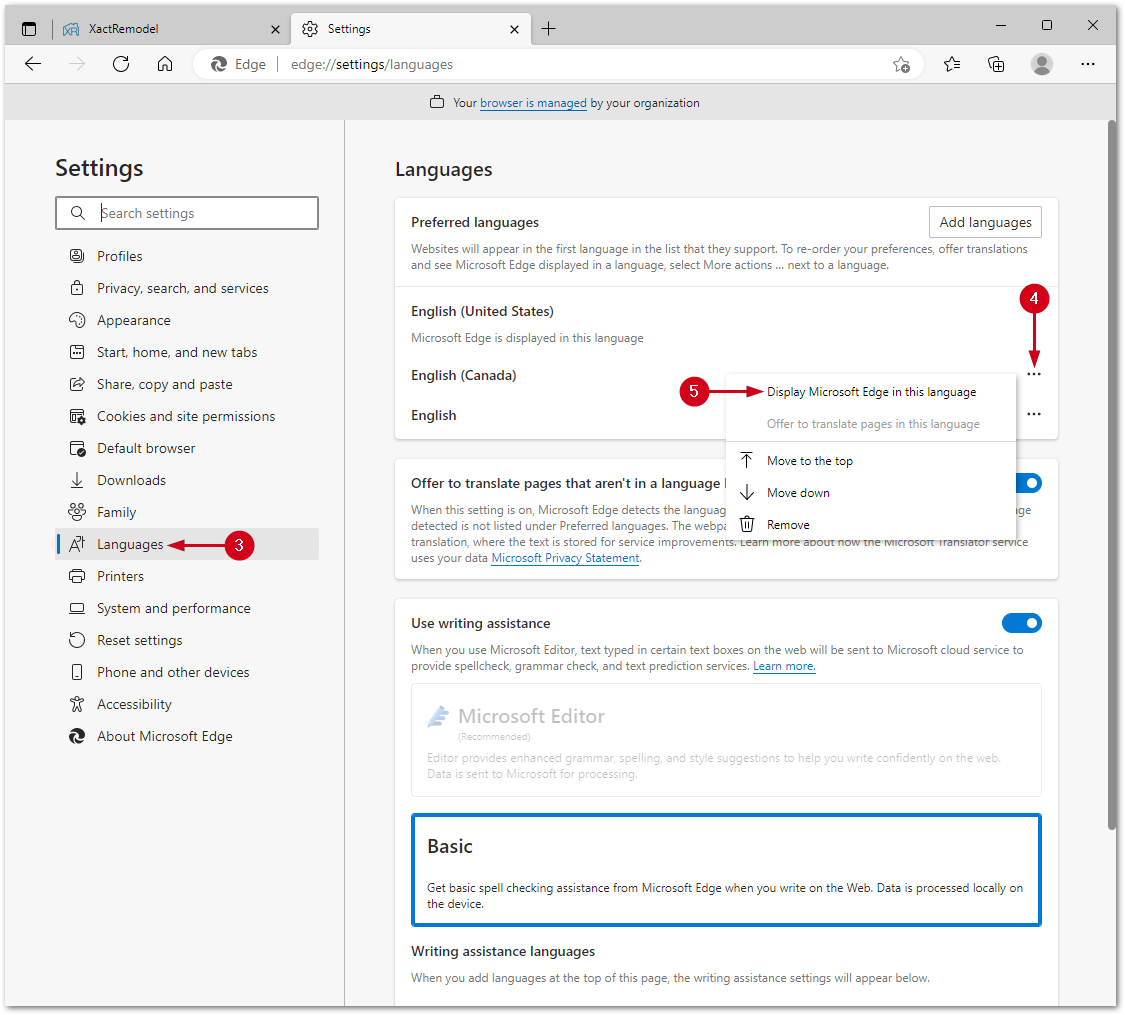
- Click Restart to restart Edge.
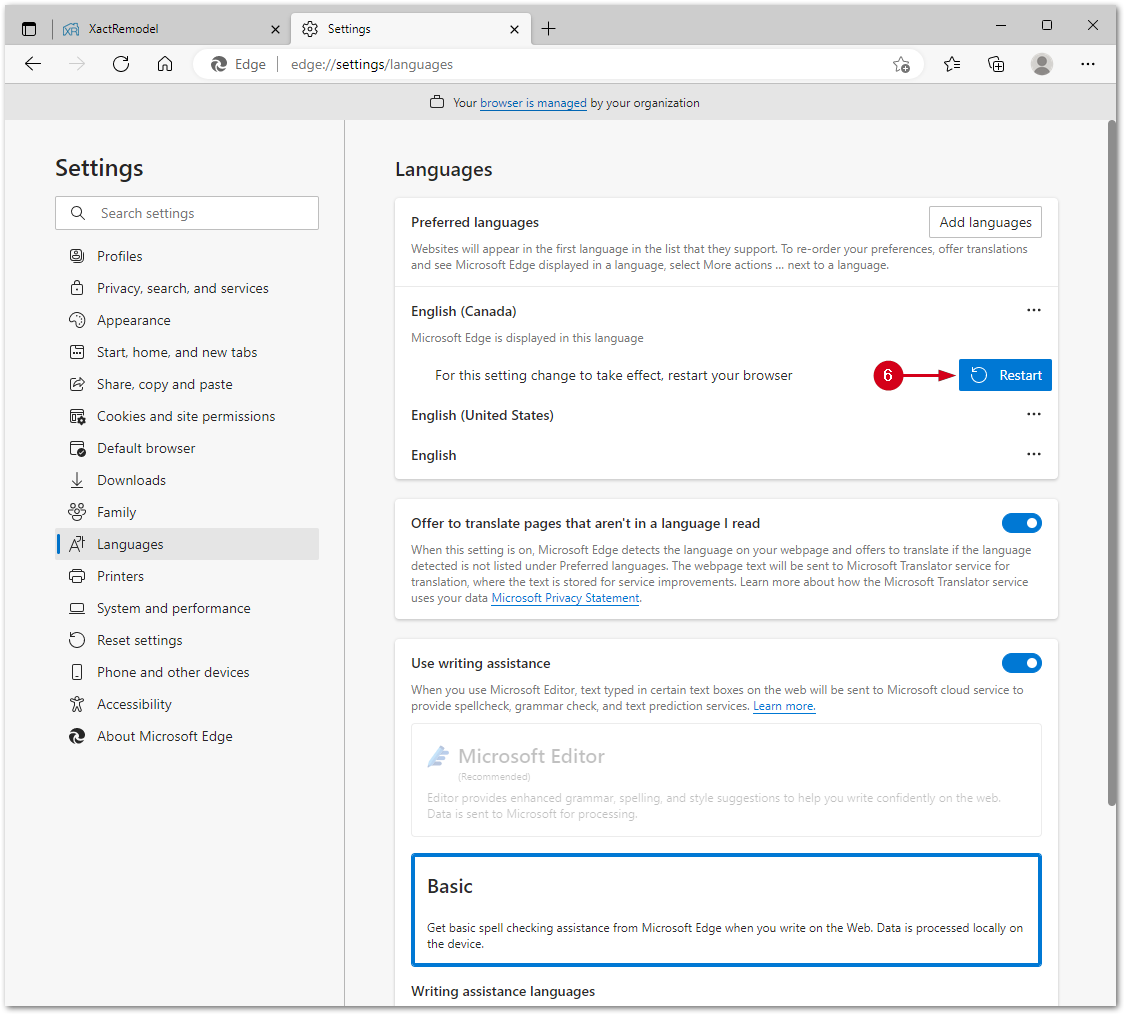
After restarting Microsoft Edge, the Quick Estimates option will show in XactRemodel.
Mozilla Firefox
- Open the application menu.
- Select Settings.

- Select General.
- Scroll down to Language and Appearance.
- Open the Language menu.
- Select English (CA).
Note: If the English (CA) language option is not showing, open the language menu, select Search for more languages and select English (CA) from the Select a language to add… menu.
- Select Choose…
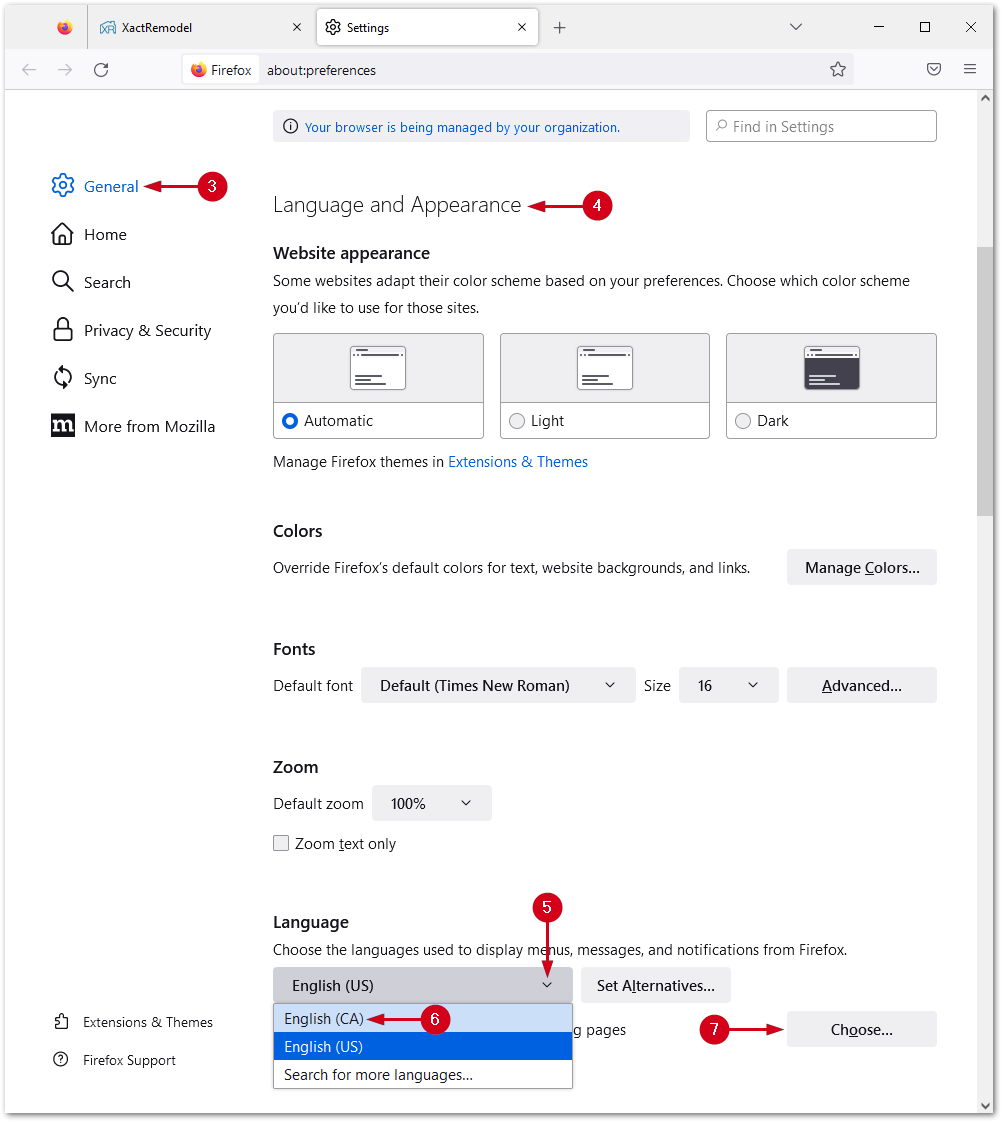
- Use the Move Up button to move English (CA) to the top of the list.
- Click OK.

Restart Firefox for the changes to take effect. After restarting Mozilla Firefox, the Quick Estimates option will show in XactRemodel.
