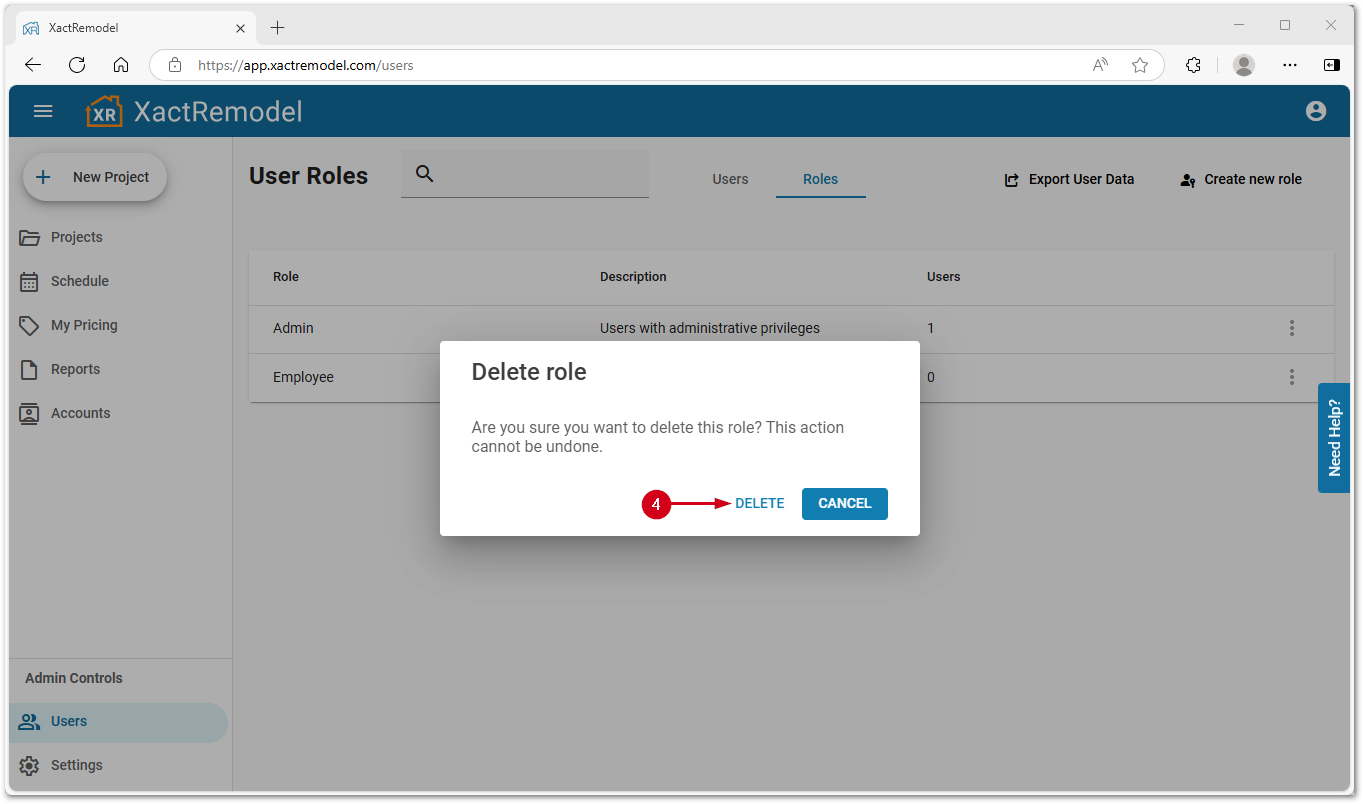Admin Users Control
Updated
by Rose Gulley
![]() Only users with administrative rights can access the XactRemodel Users menu. If you are not an administrator, reach out to one in your organization. If no one in the organization has administrative rights for the company, please contact the Xactware Proptech Sales Department by calling 833-352-9228 during regular business hours of 7:00 AM - 4:00 PM (Mountain Time), Monday through Friday.
Only users with administrative rights can access the XactRemodel Users menu. If you are not an administrator, reach out to one in your organization. If no one in the organization has administrative rights for the company, please contact the Xactware Proptech Sales Department by calling 833-352-9228 during regular business hours of 7:00 AM - 4:00 PM (Mountain Time), Monday through Friday.
This document covers admin user controls within XactRemodel.
Manage users
Add users
Follow the steps below to add users in XactRemodel.
- From within XactRemodel, select Users.
- Select Add User.
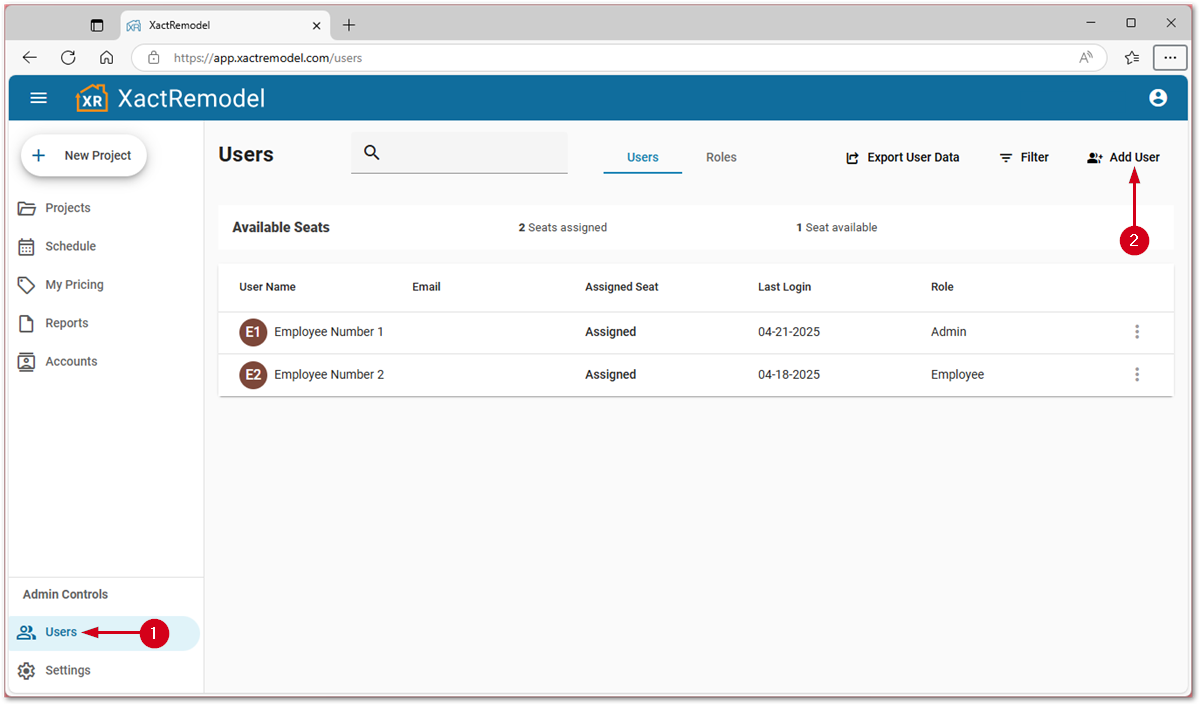
- Enter the user's information in the required fields.
- If the user is to be assigned an available seat, switch on Activate User.
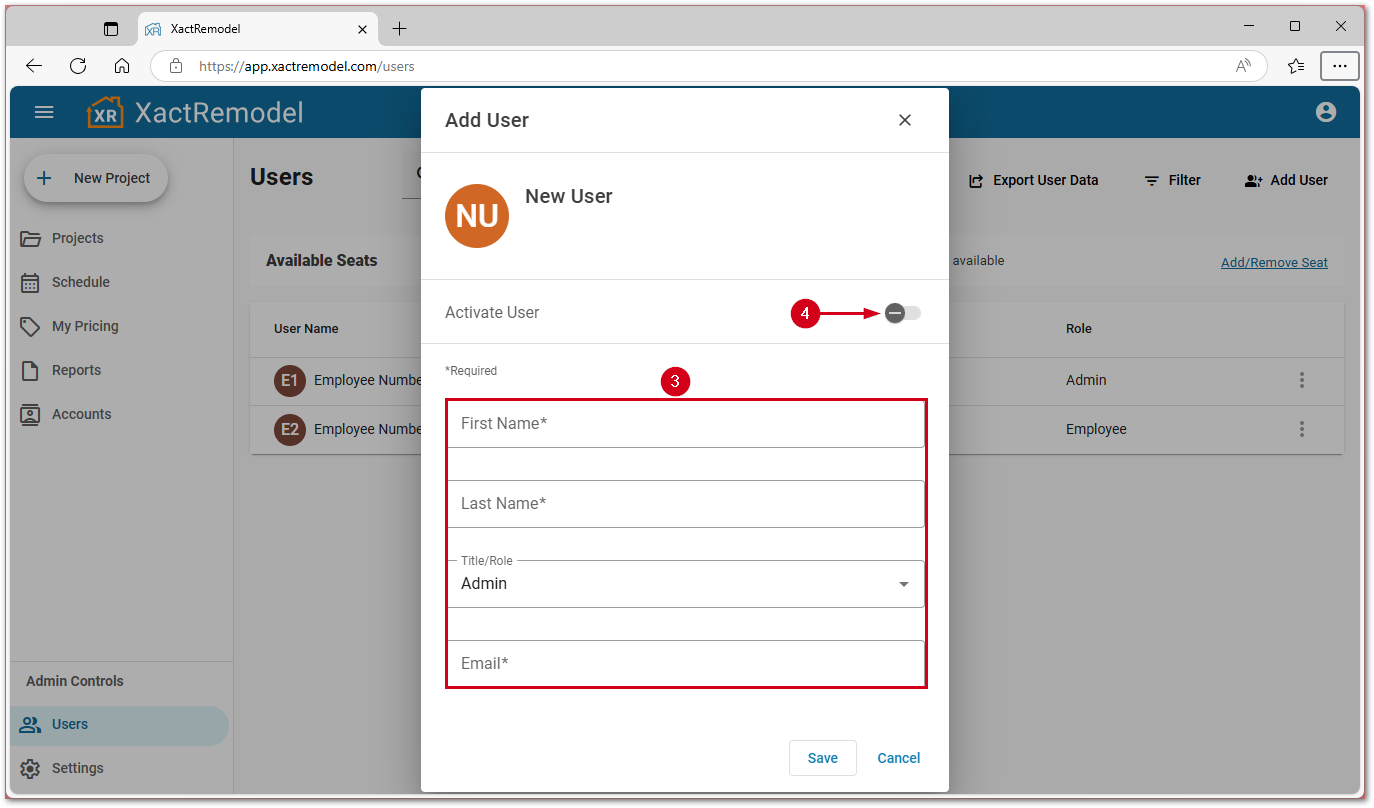
- Within the Title/Role menu, select the desired user role.
- Select Save.
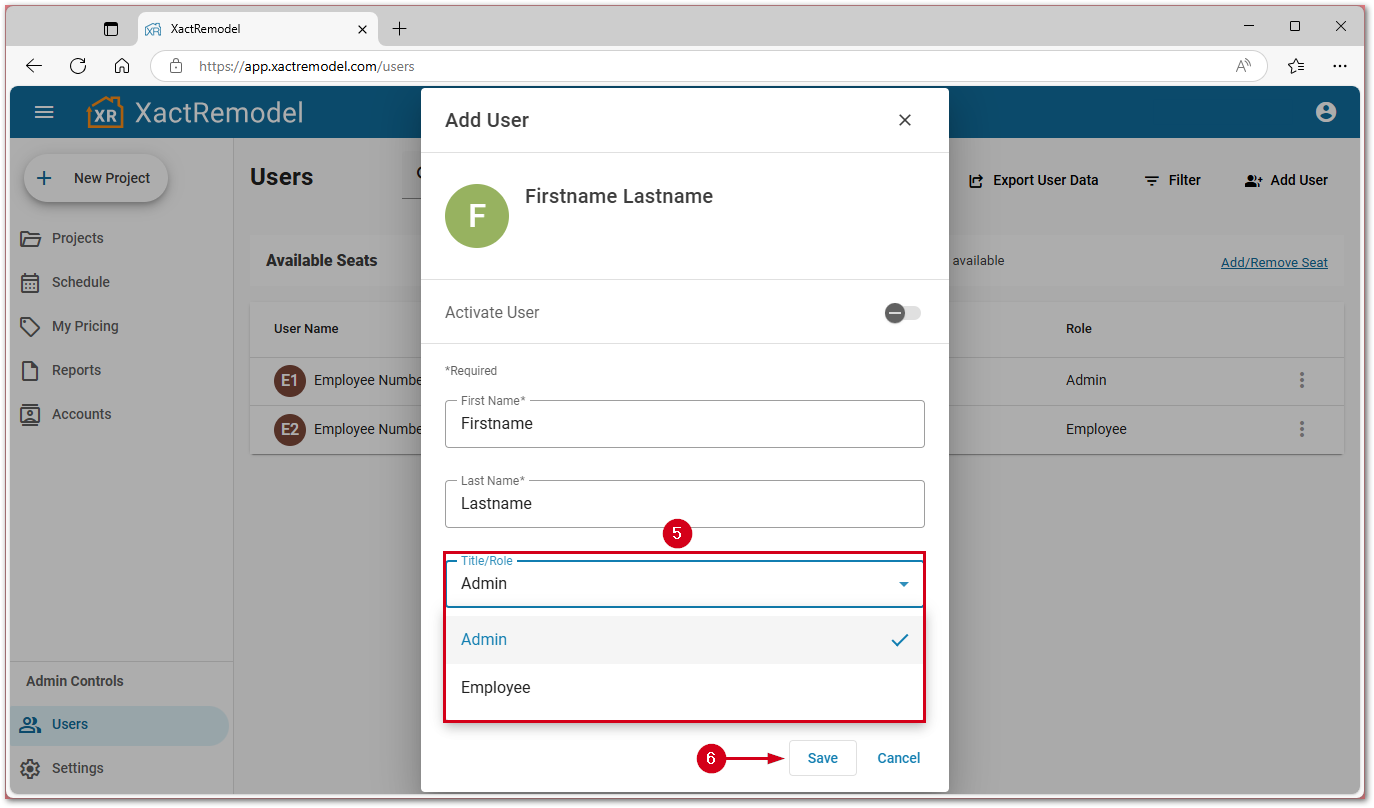
Edit users
Follow the steps below to edit users in XactRemodel.
- From within XactRemodel, select Users.
- Double-click the desired user.
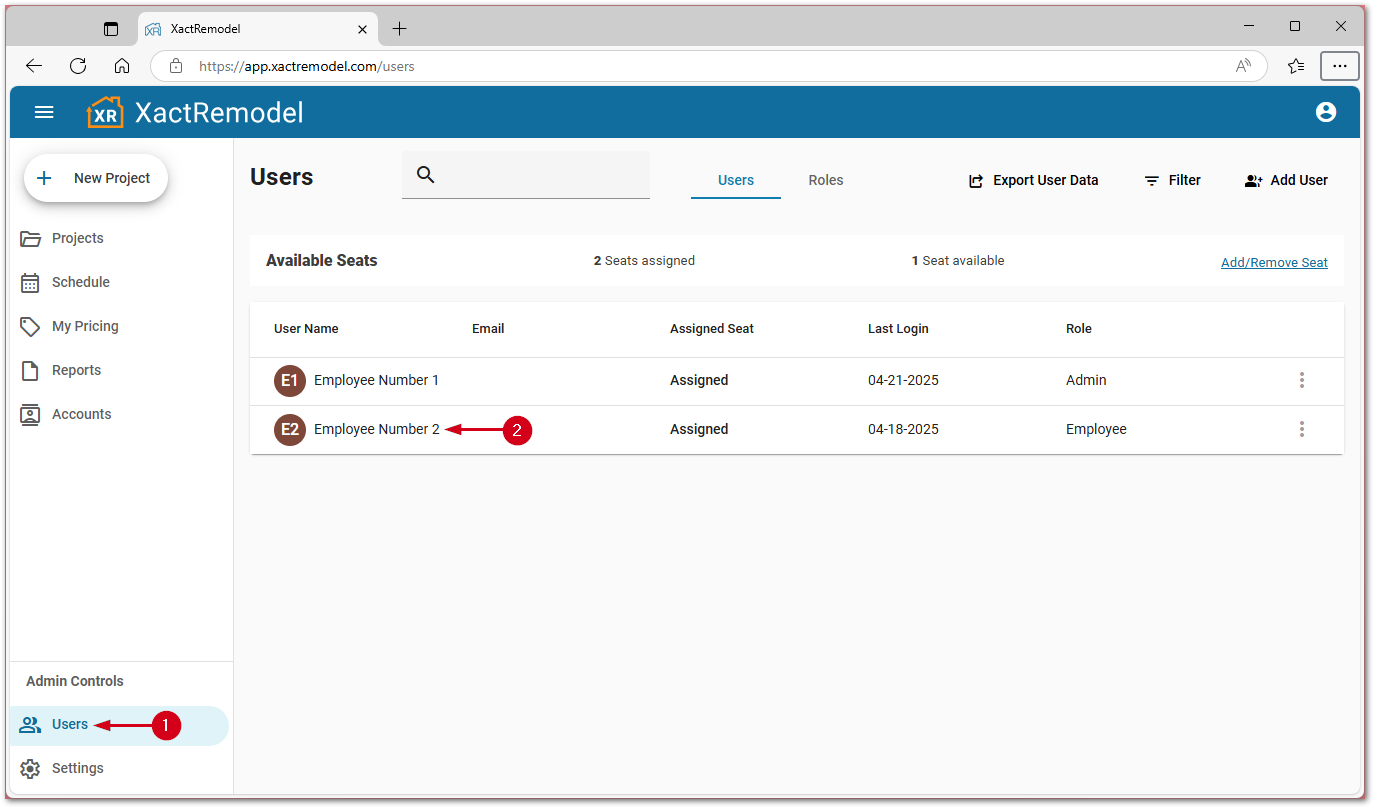
- Make any desired changes.
Note: If the user is to be assigned an available seat, switch on Activate User.
- Select Save.
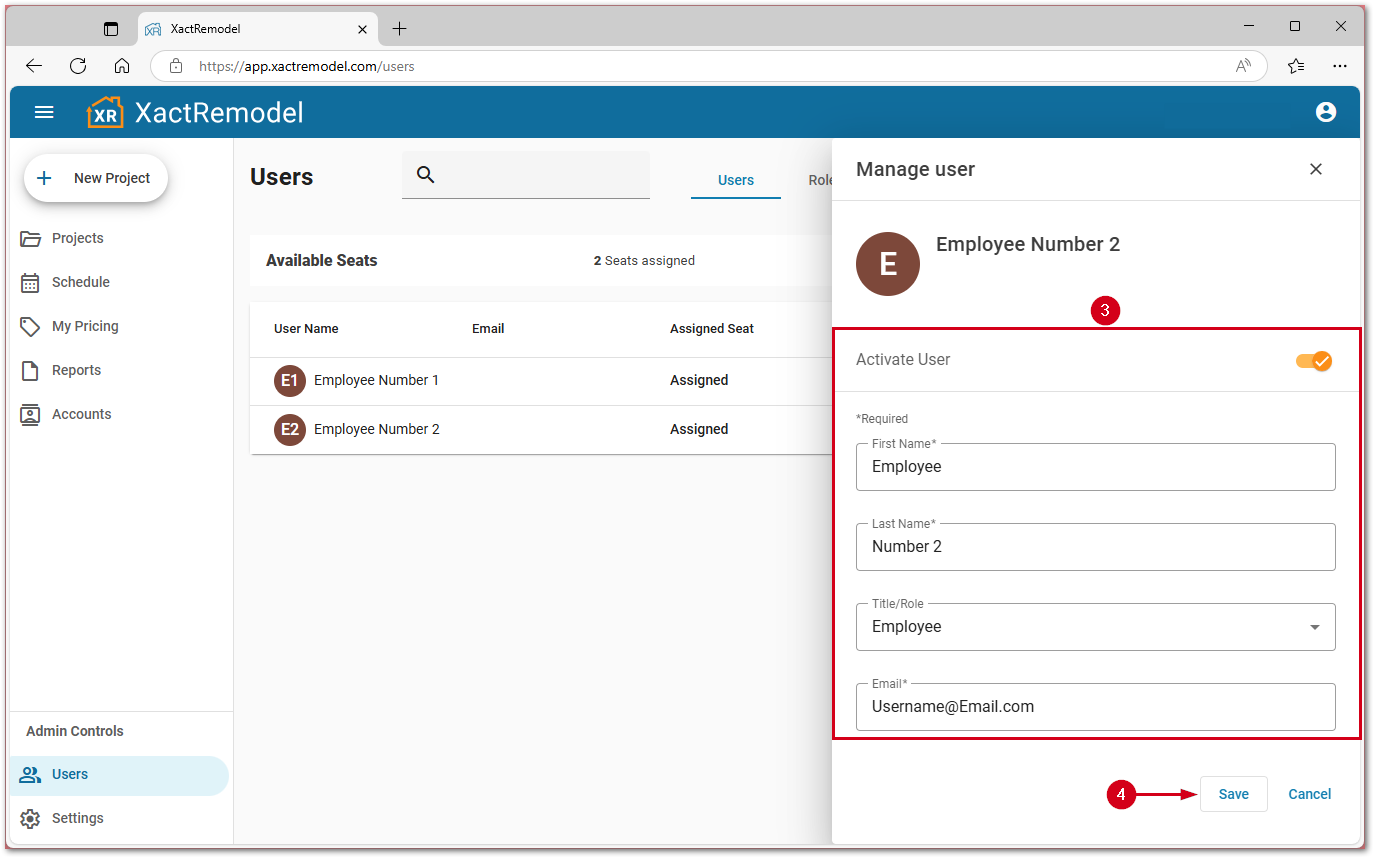
Delete users
Follow the steps below to delete users in XactRemodel.
- From within XactRemodel, select Users.
- Once the correct user has been located, click the menu.
- Select Delete.
Note: Deleting a user will remove all their user data.
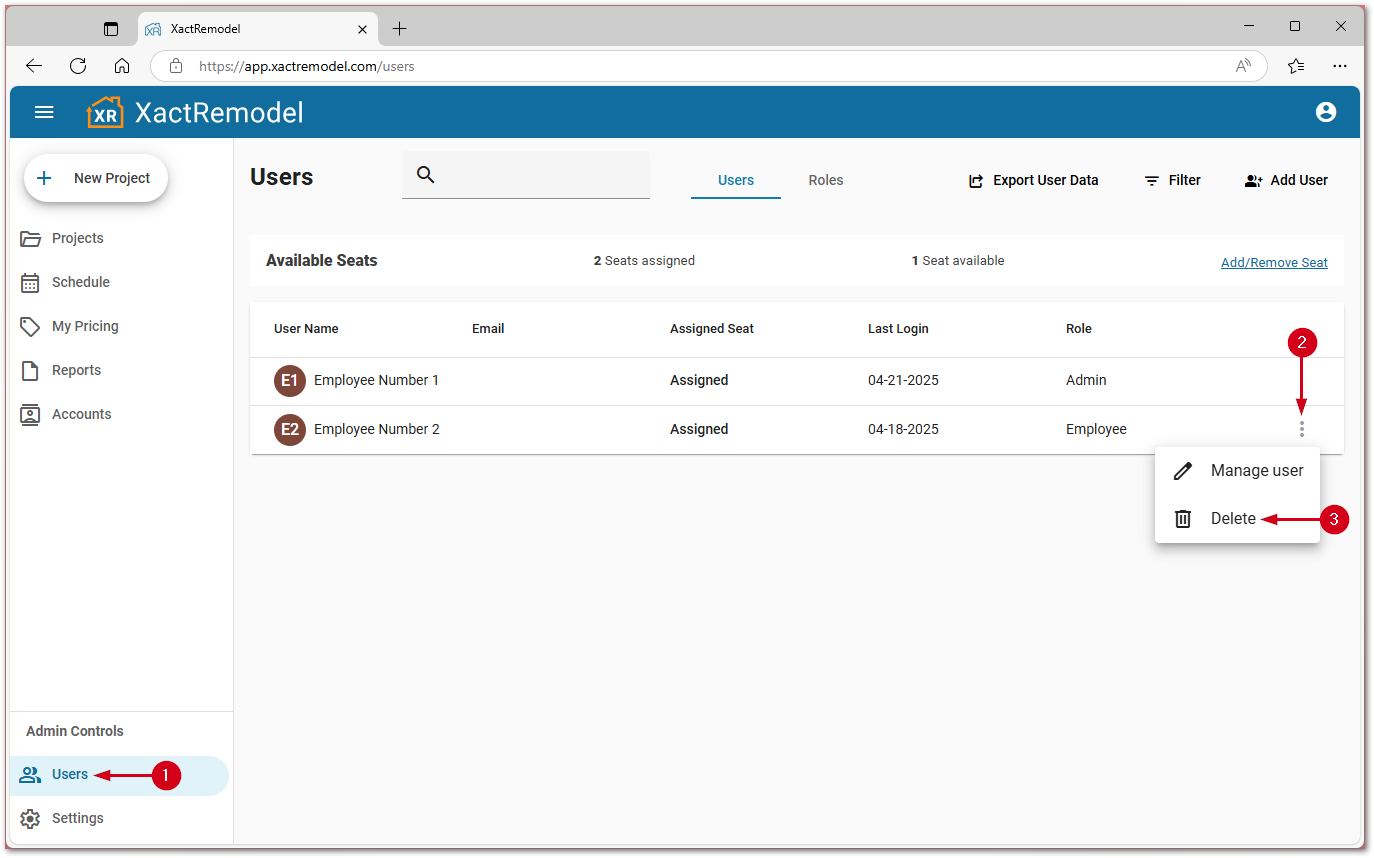
- Select YES.
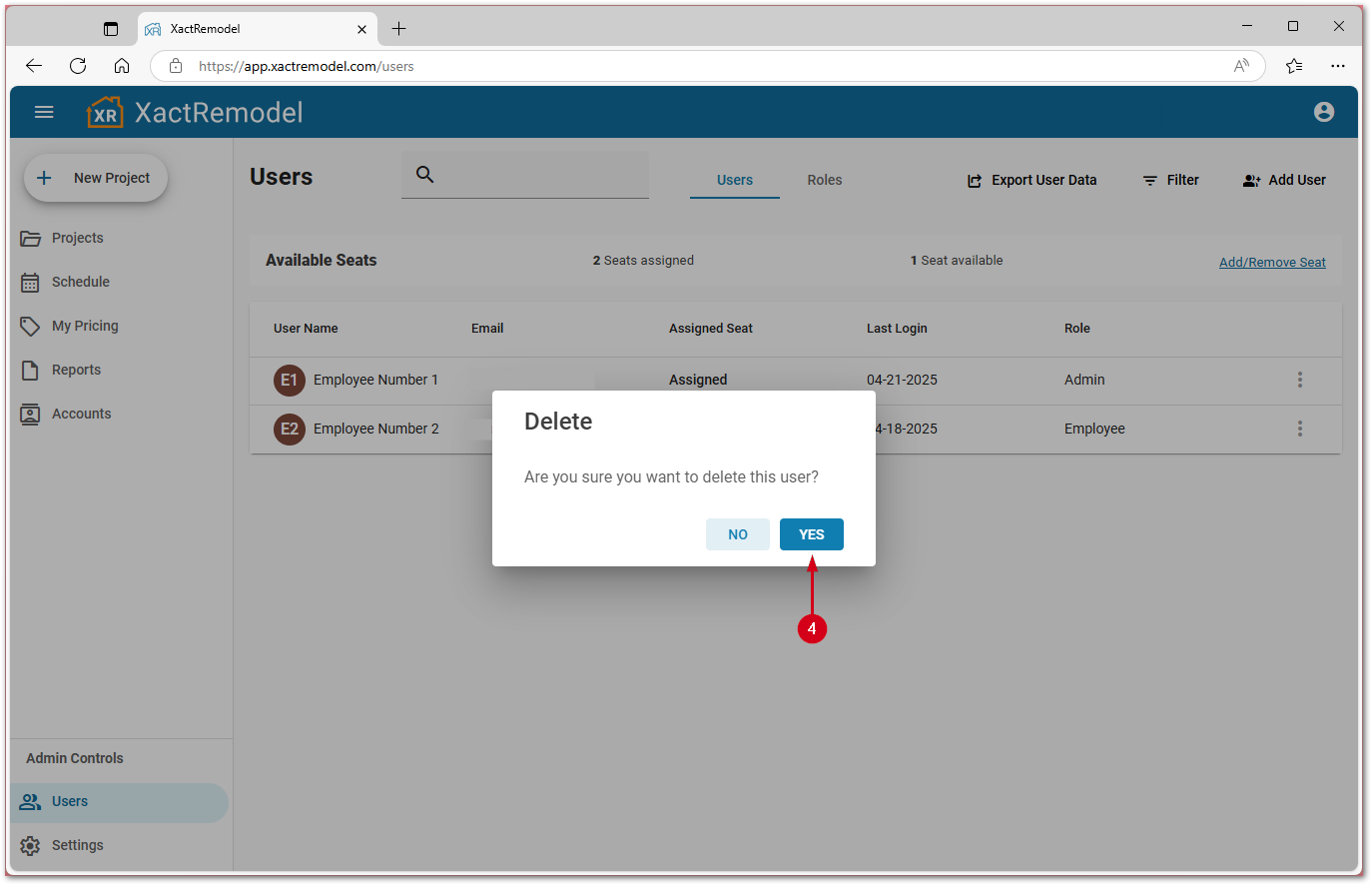
Manage roles
Create a new role
Follow the steps below to add new roles in XactRemodel.
- From within XactRemodel, select Roles.
- Select Create new role.
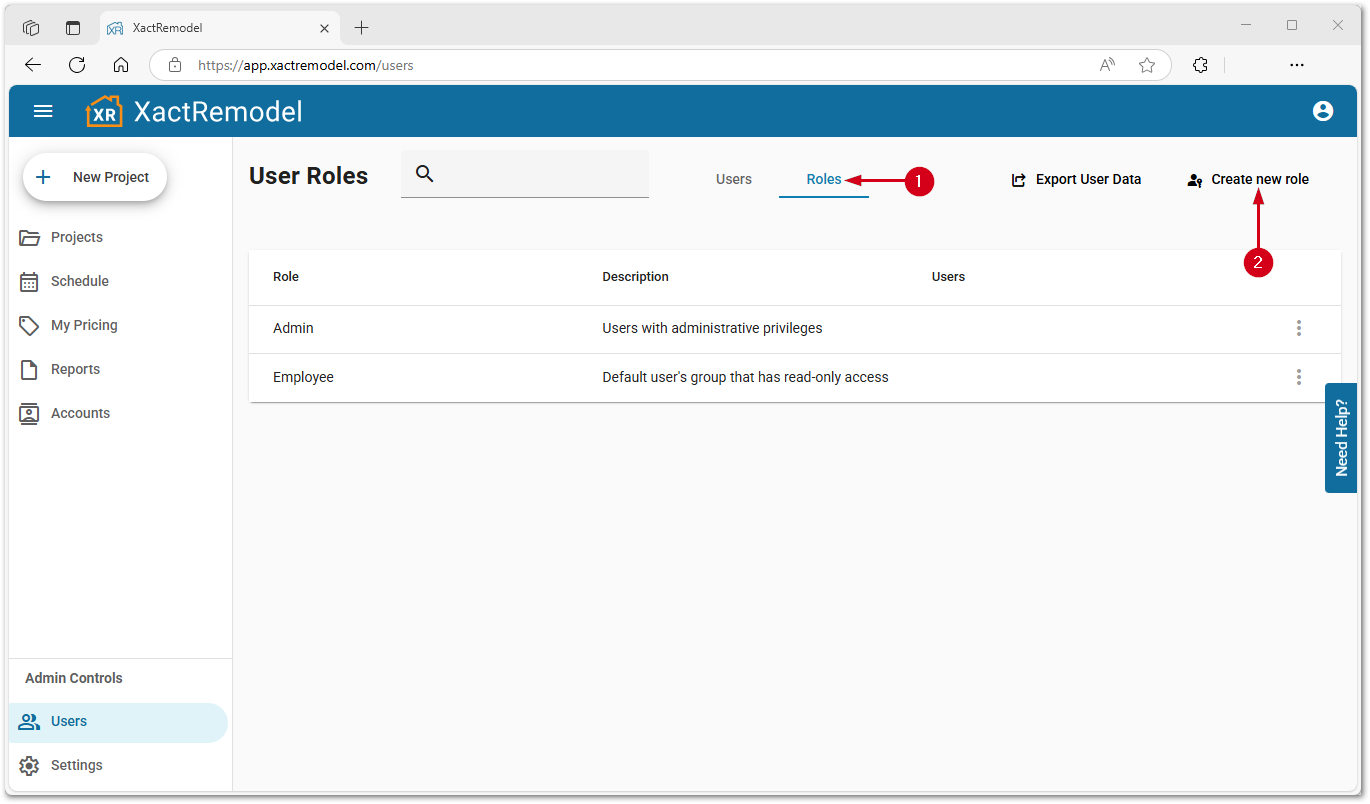
- Fill in the required info.
Note: Permissions for each role are defined as,
- Company Management: Allows users to access the company settings.
- User Management: Allows users to access the users controls.
- Select the checkmark icon to save.
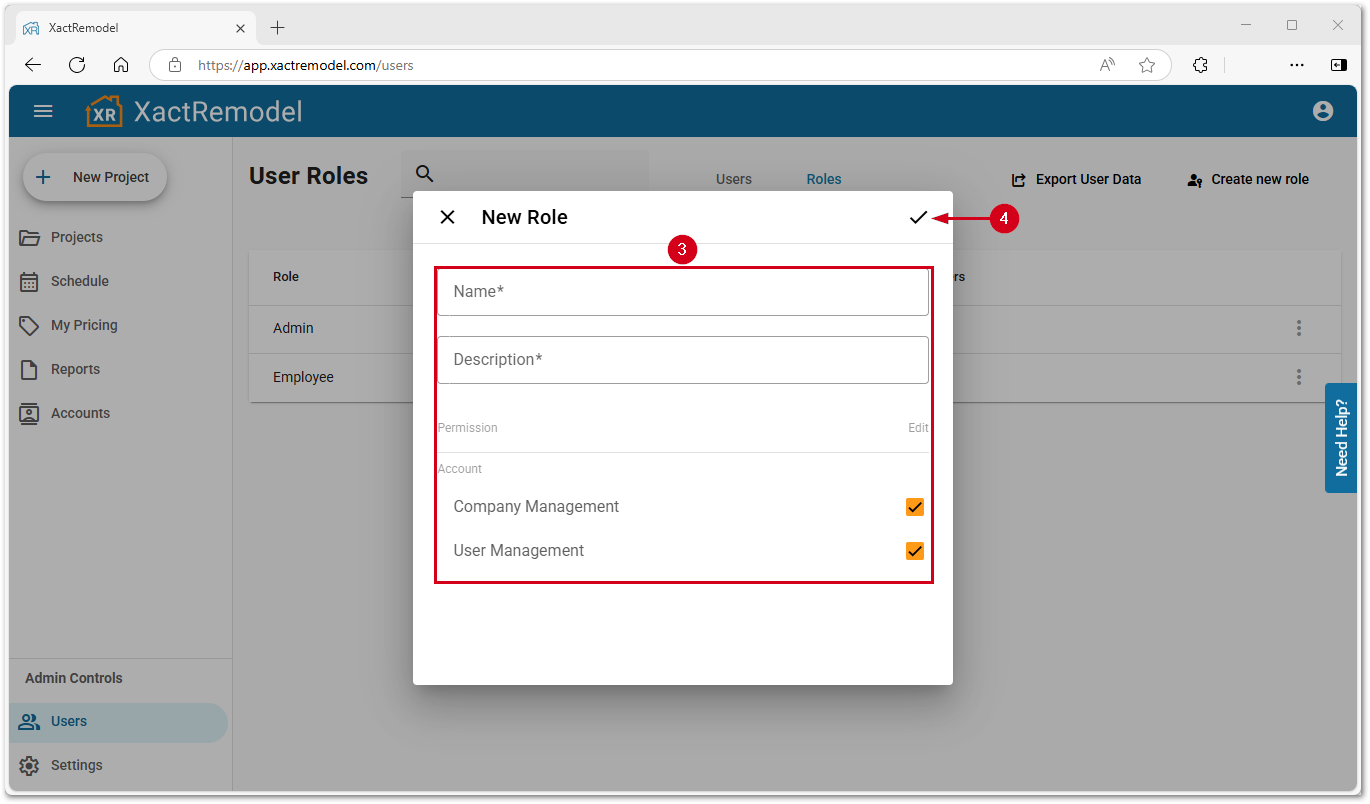
Edit a role
Follow the steps below to edit roles in XactRemodel.
- From within XactRemodel, select Roles.
- Select the desired role.
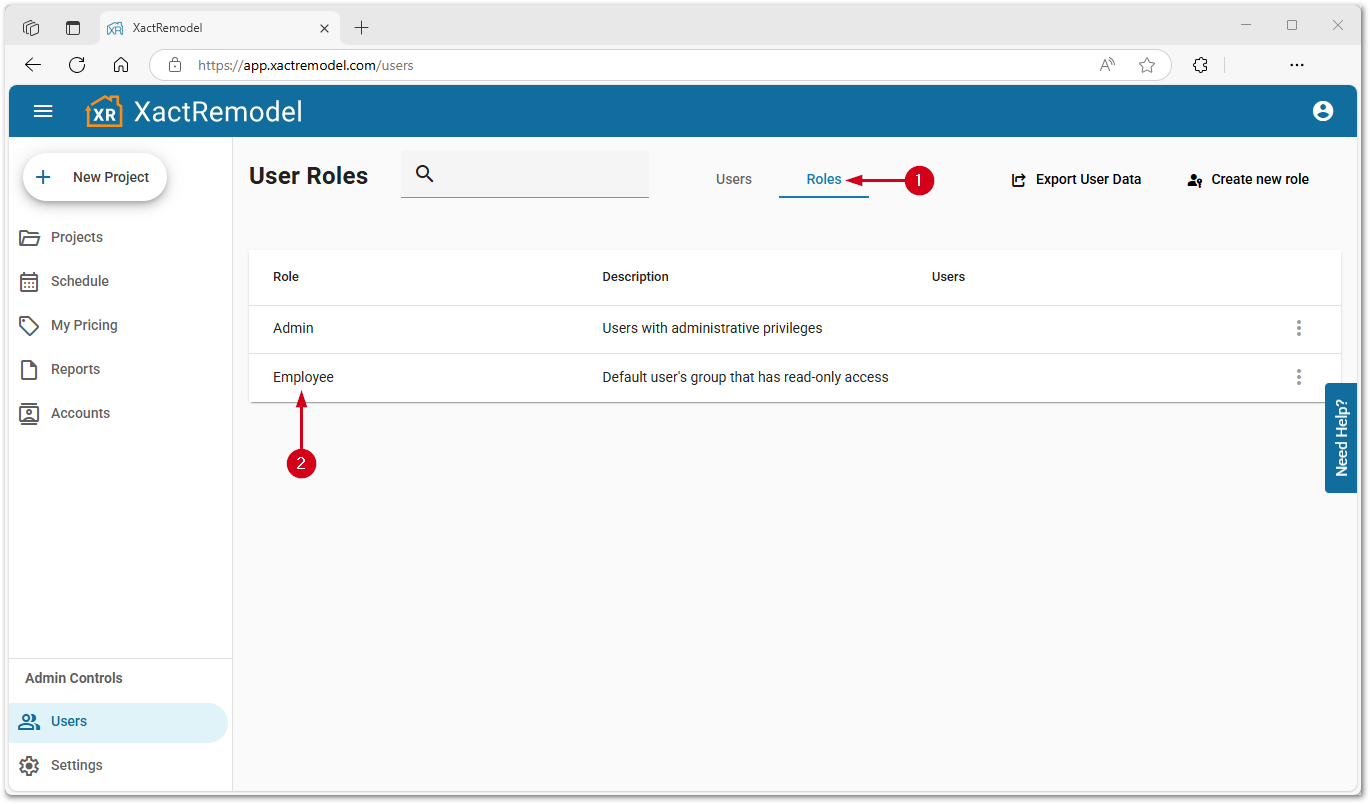
- Make any necessary changes.
- Select the checkmark icon to save.

Add a role to user
Follow the steps below to add roles to a user in XactRemodel.
- From within XactRemodel, select Users.
- Select the desired user.
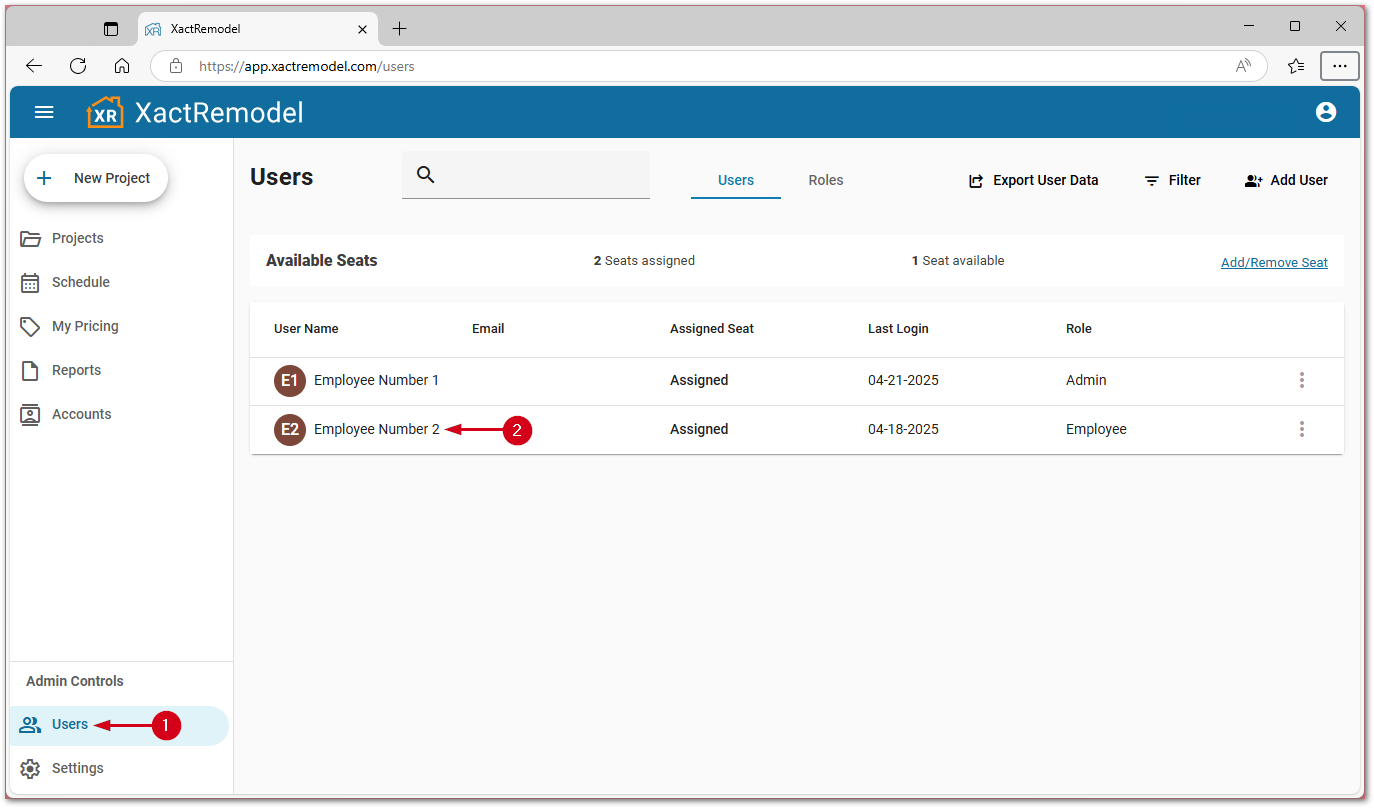
- Select the Title/Role drop down.
- Select the desired role.
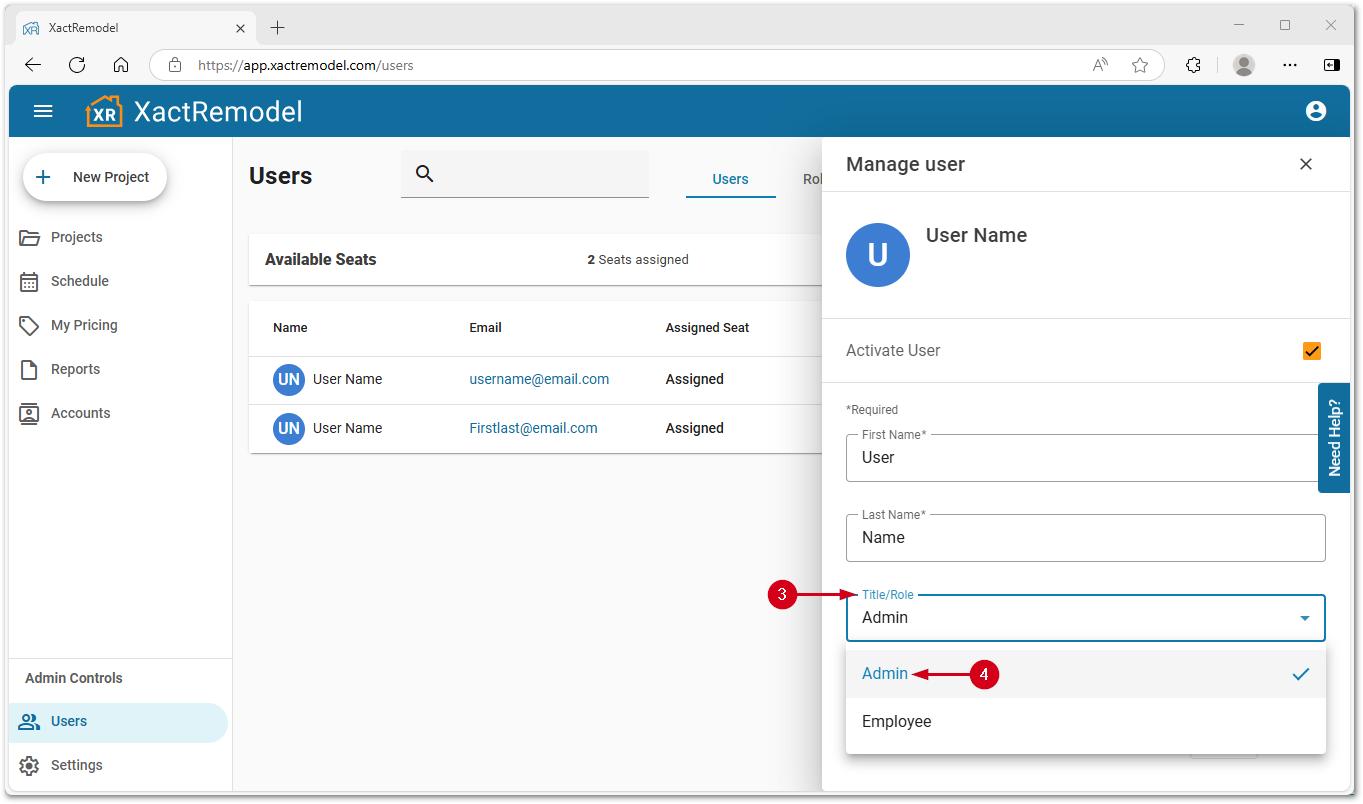
- Select Save.
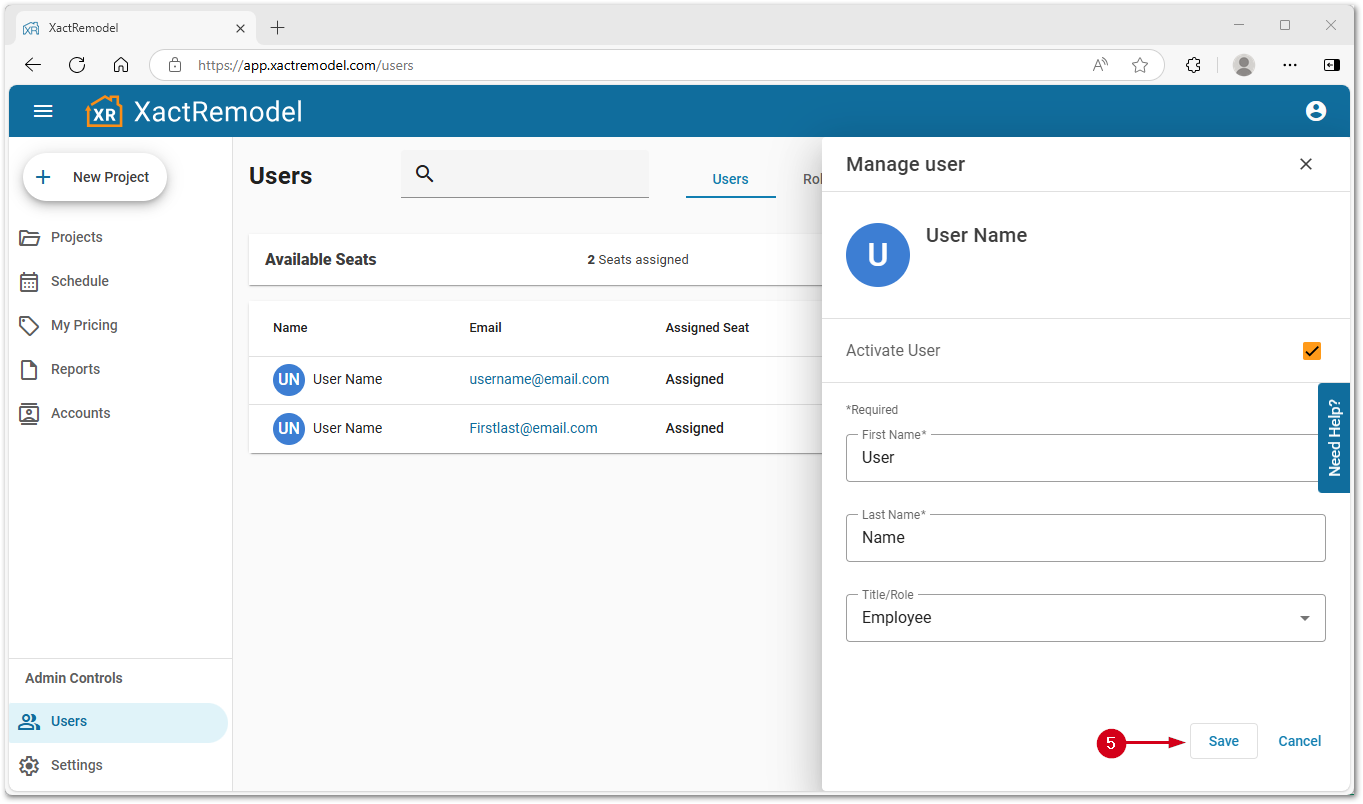
Delete role
Follow the steps below to delete roles in XactRemodel.
- From within XactRemodel, select Roles.
- Select the menu on the desired Role.
- Select Delete.

- Select DELETE.