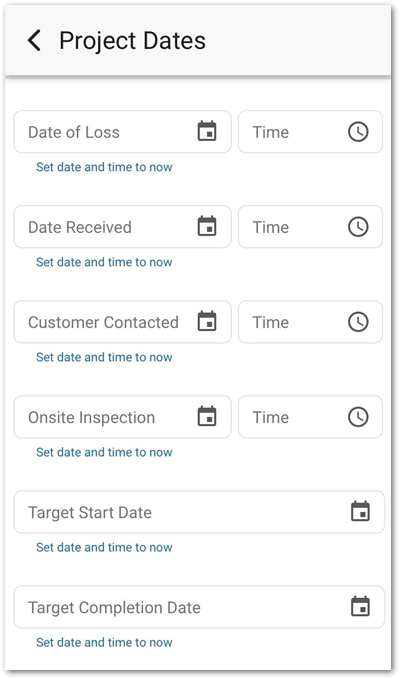Set project dates
Updated
by Rose Gulley
There is an Xactware Xpert Tip that might help with part of this process. After clicking play, click the full-screen icon to make the video full-screen.
See our XpertTips library for more Xpert Tips.
XactRestore allows restoration contractors to track the date and time of specific events that take place throughout the project lifecycle. This feature is designed to help you manage your projects more efficiently by providing clear visibility into key milestones and deadlines.
Project dates that can be tracked
Project dates that can be tracked
- Date of Loss: The date when the loss or damage occurred.
- Date Received: The date when the job was received by your company.
- Customer Contacted: The date when the customer was first contacted regarding the job.
- Onsite Inspection: The date when the initial onsite inspection was conducted.
- Target Start Date: The planned start date for the restoration work.
- Target Completion Date: The planned completion date for the restoration work.
- Job Completed: The date when the job was completed.
Set project dates
XactRestore website
Follow the steps below to set project dates within a project.
- From within a project, select Summary.
- Click Select current time next to the desired task. This sets the current date and time.
Note: Once a date has been set, it cannot be undone.
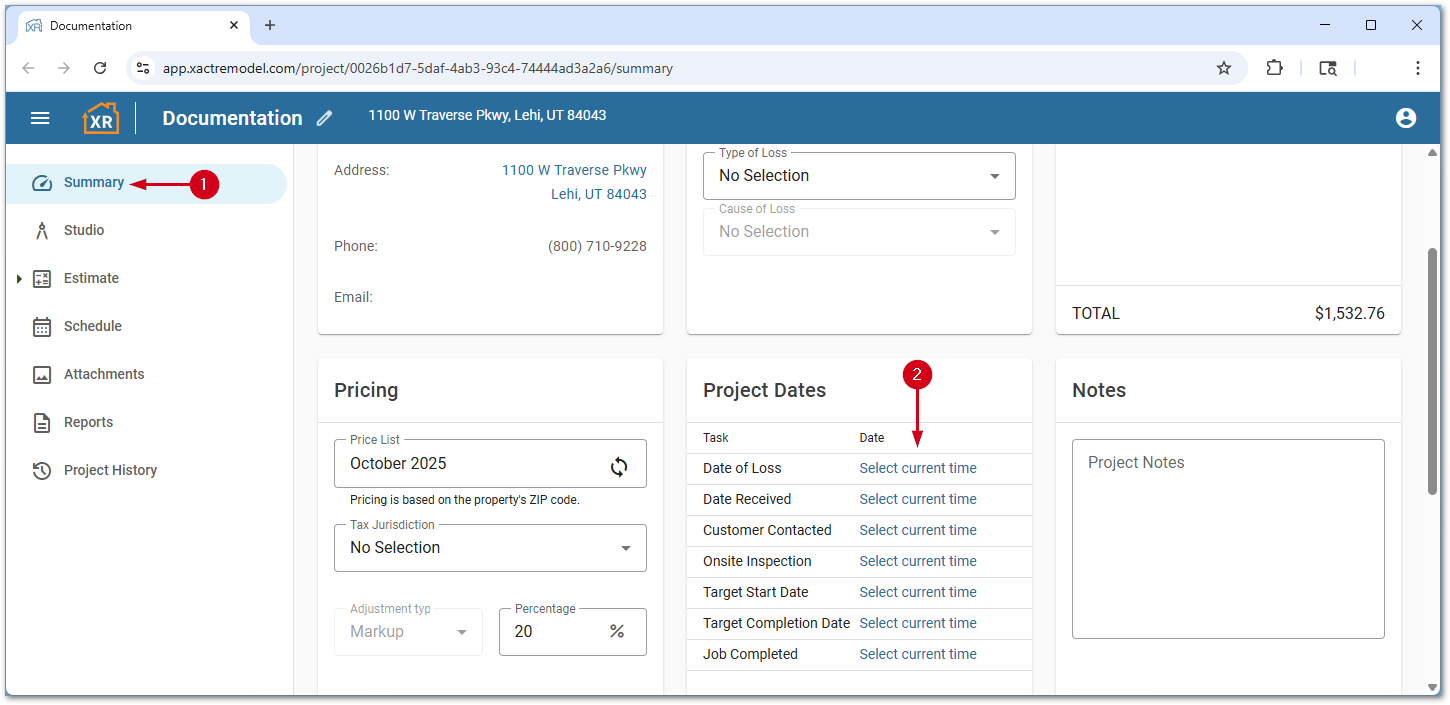
- To change the date or time, select the desired project date.
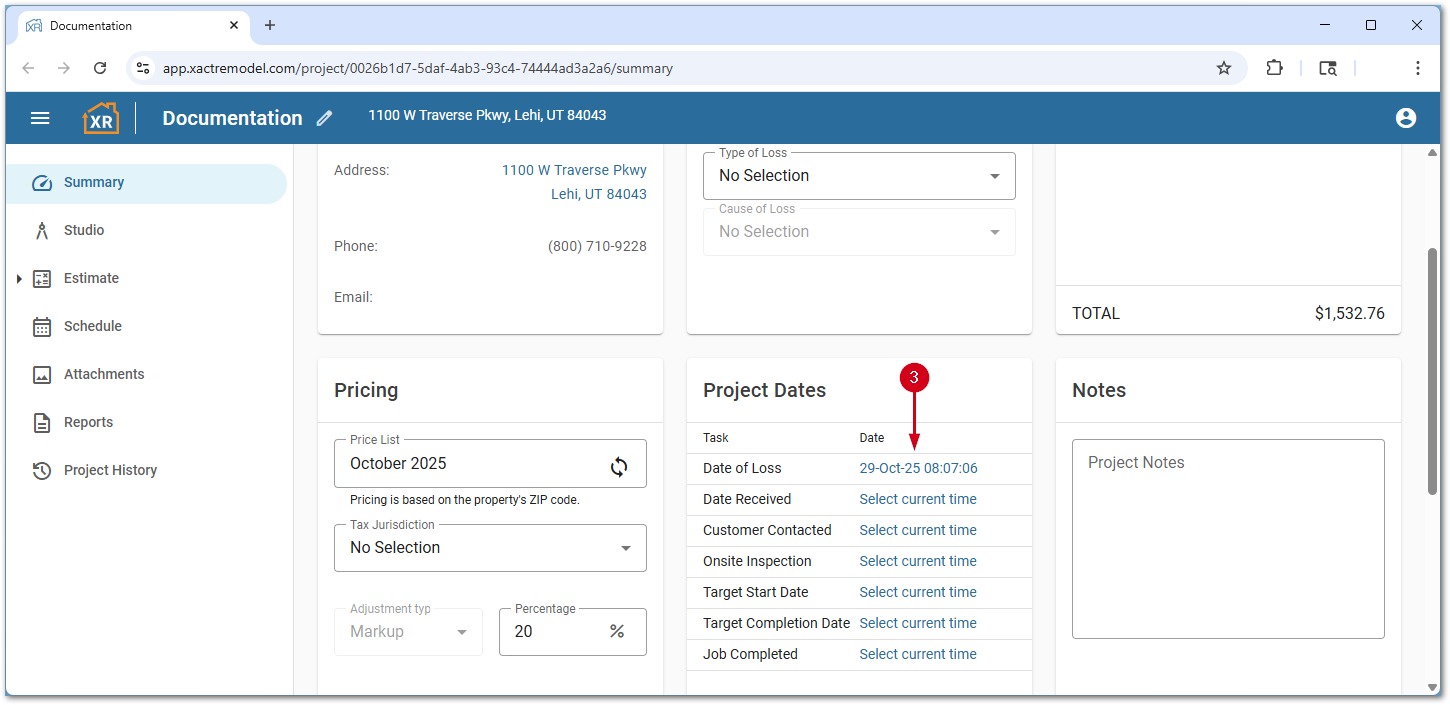
- Make any desired changes.
- Select OK.
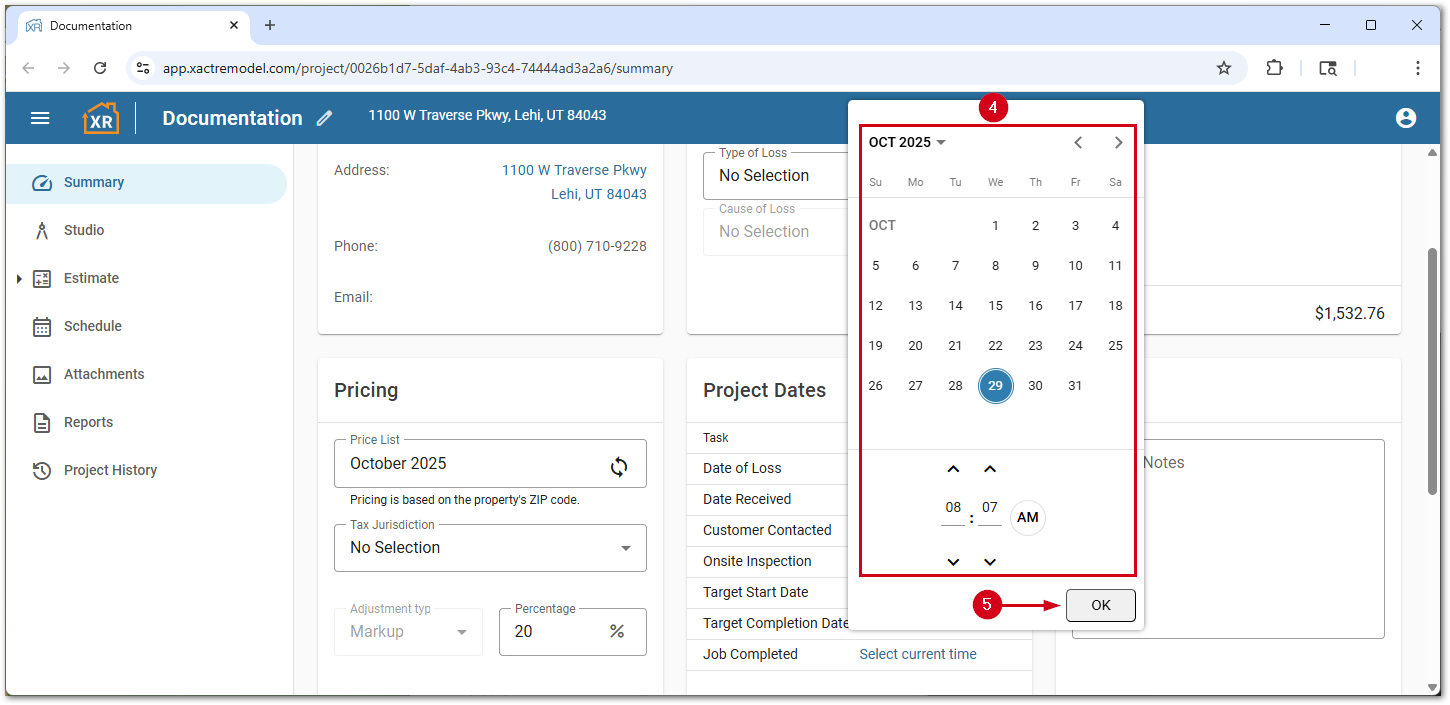
XactRestore mobile
Follow the steps below to set project dates within a project.
Note: The screenshots below are from iOS; however, the experience is similar on Android devices.
- From within a project, select the Summary button.
- Select Project Dates.
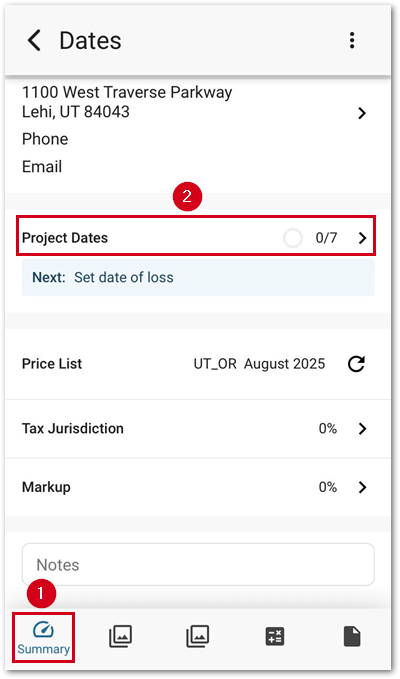
Dates and times can be set by selecting the desired field or alternatively select Set date and time to now to set the current date and time.