XactRestore Beta for Pro Users
Updated
by Torrey Rawlings
You’ve Been Granted Early Access to XactRestore!
We’re excited to invite you to try XactRestore, a new and enhanced tier of XactRemodel built specifically for restoration professionals.
What’s Included in Your Trial
Restoration-Specific Line Items: Access new, specialized items tailored for restoration work directly in the Estimate page.
Xactimate & ESX File Imports: Seamlessly import estimates from Xactimate or ESX files to speed up your workflow.
Project Dates Tracking: Keep tabs on key project milestones right from the Summary page to support compliance.
Expanded Attachments Support: Upload documents and spreadsheet file types directly into your projects on the Attachments page.
Where to Find These Features
Home > Projects: Use the “Add from Xactimate” button to import ESX files or entire projects directly from Xactimate.
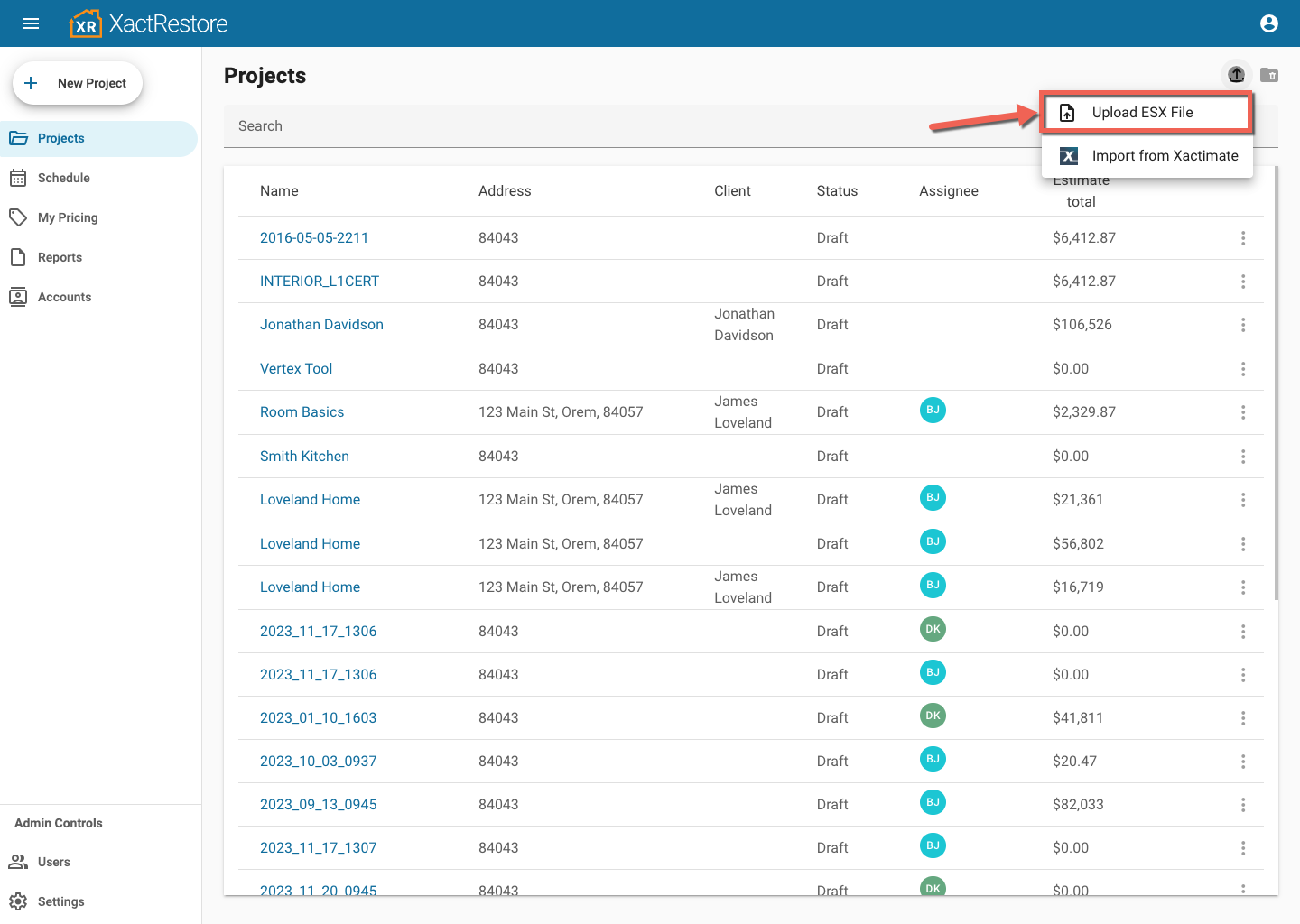
Project > Summary Page: Track important Project Dates as tasks are completed and Import Data from Xactimate into existing projects.
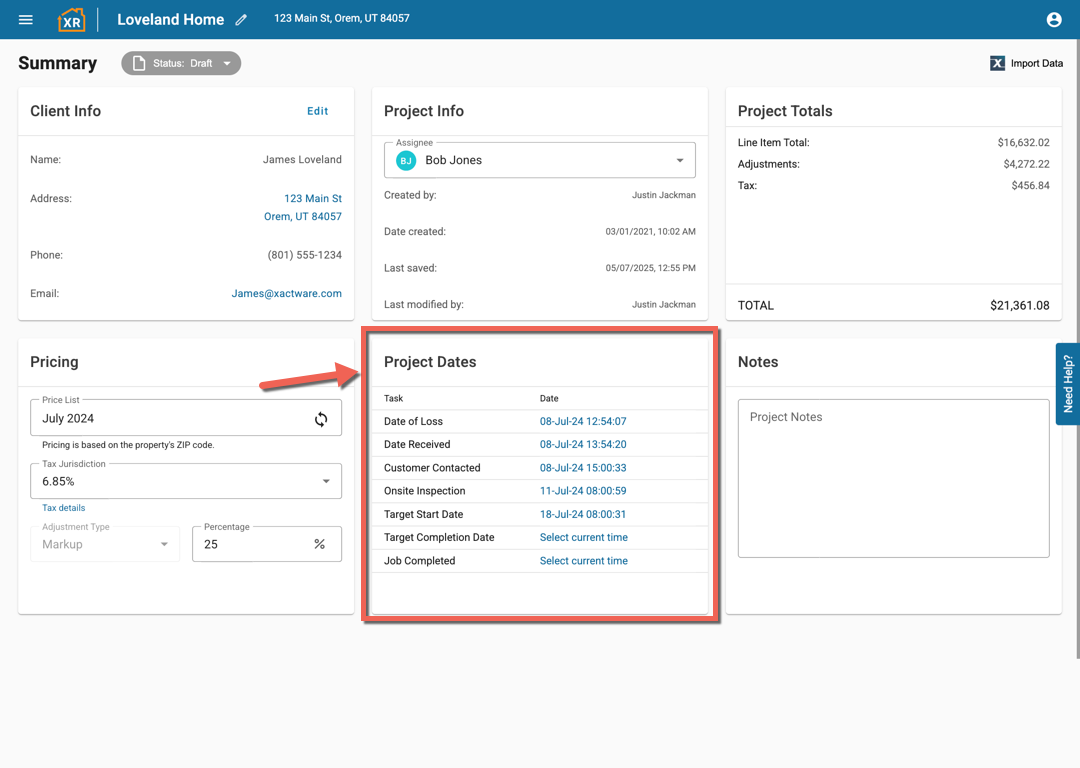
Projects > Estimate Page: Access new line items tailored for restoration work, including water mitigation, mold remediation, hazardous materials, and more.
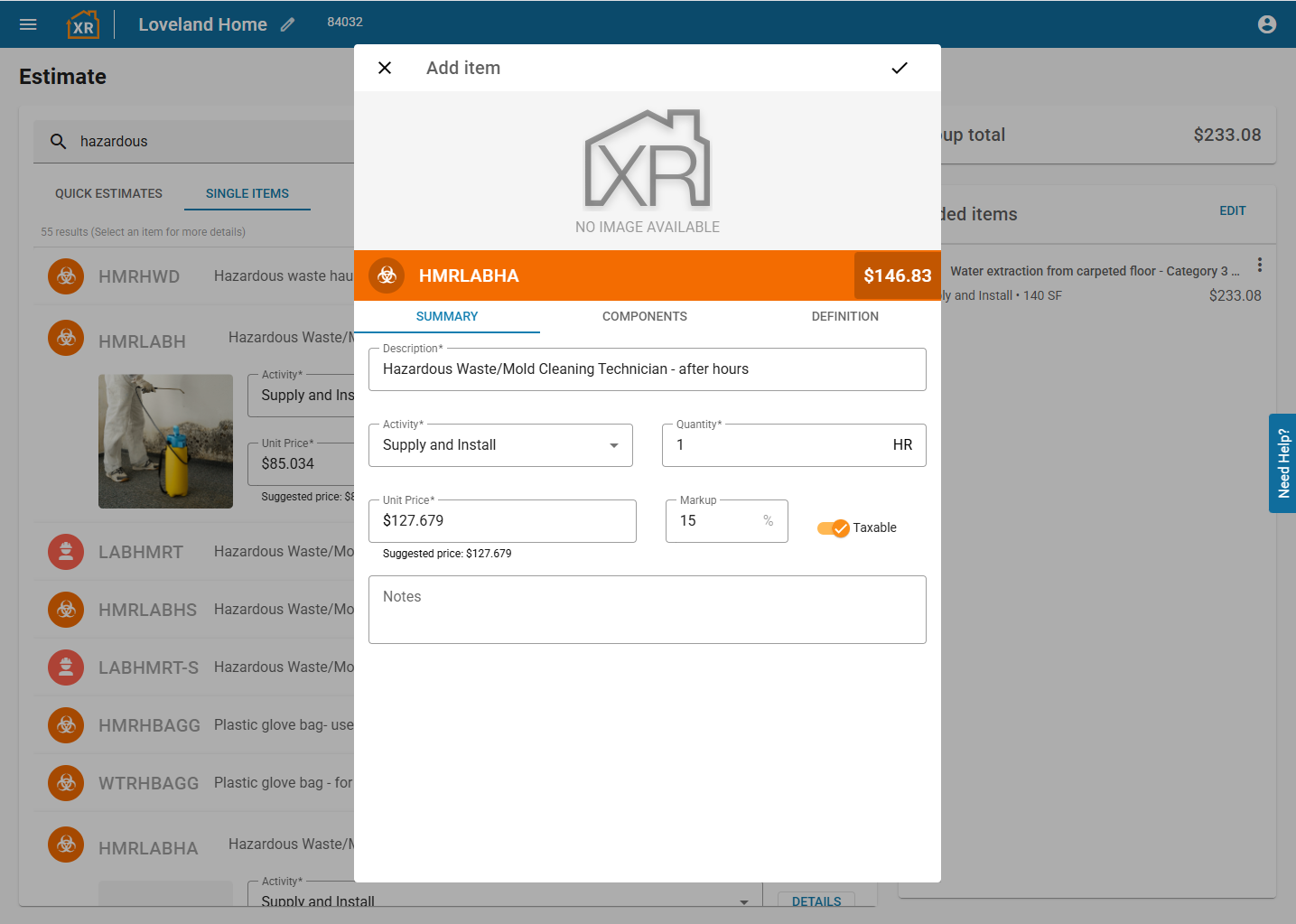
Projects > Attachments Page: Upload documents and spreadsheets to better document your work.
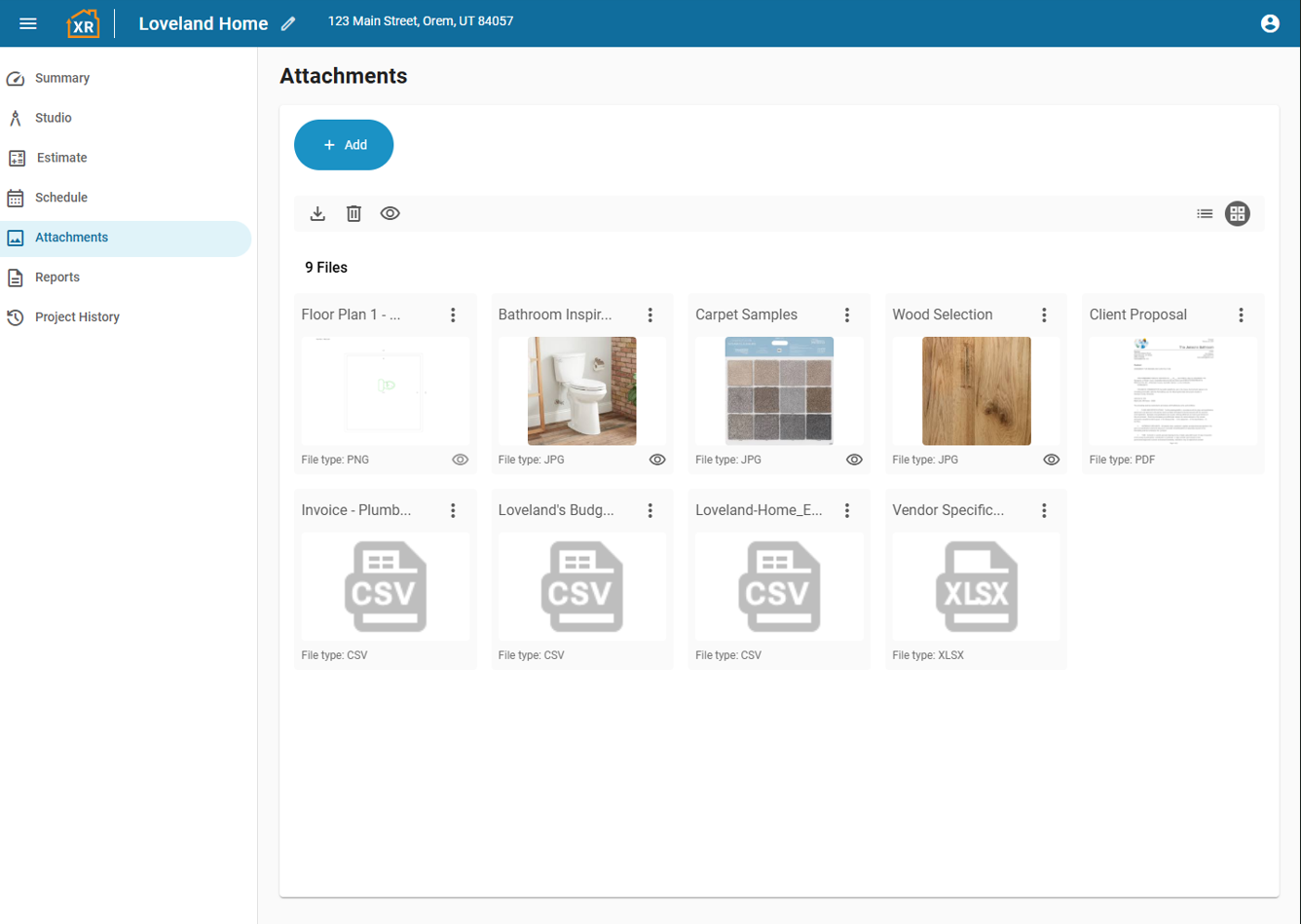
When Is the Trial?
All throughout June—you have full access for the entire month completely free of charge.
How It Works
No setup required—just use the app like you normally do. You’ll see XactRestore features already available as you move through the app.
All we ask in return: Share your feedback to help us build the best solution for restoration pros like you!
Why You?
We selected experienced XactRemodel users like you to help shape this new tier. Your input ensures we’re solving the right problems.
What We Need From You
Tell us what you think!
- Fill out our XactRestore Feedback Survey found within the ‘Need Help’ menu on any screen.
- Or, visit our Ideas Portal to share what features you'd like to see next.
What Happens After the Beta?
Once the beta period ends, Project Dates (in the Summary page) and uploaded documents or spreadsheets will no longer be visible—however, they’ll remain securely stored in case you choose to upgrade to the XactRestore tier.
Any restoration-specific line items or data imported from Xactimate during the trial will continue to be visible. However, adding new restoration items or importing from Xactimate will require upgrading to XactRestore.
