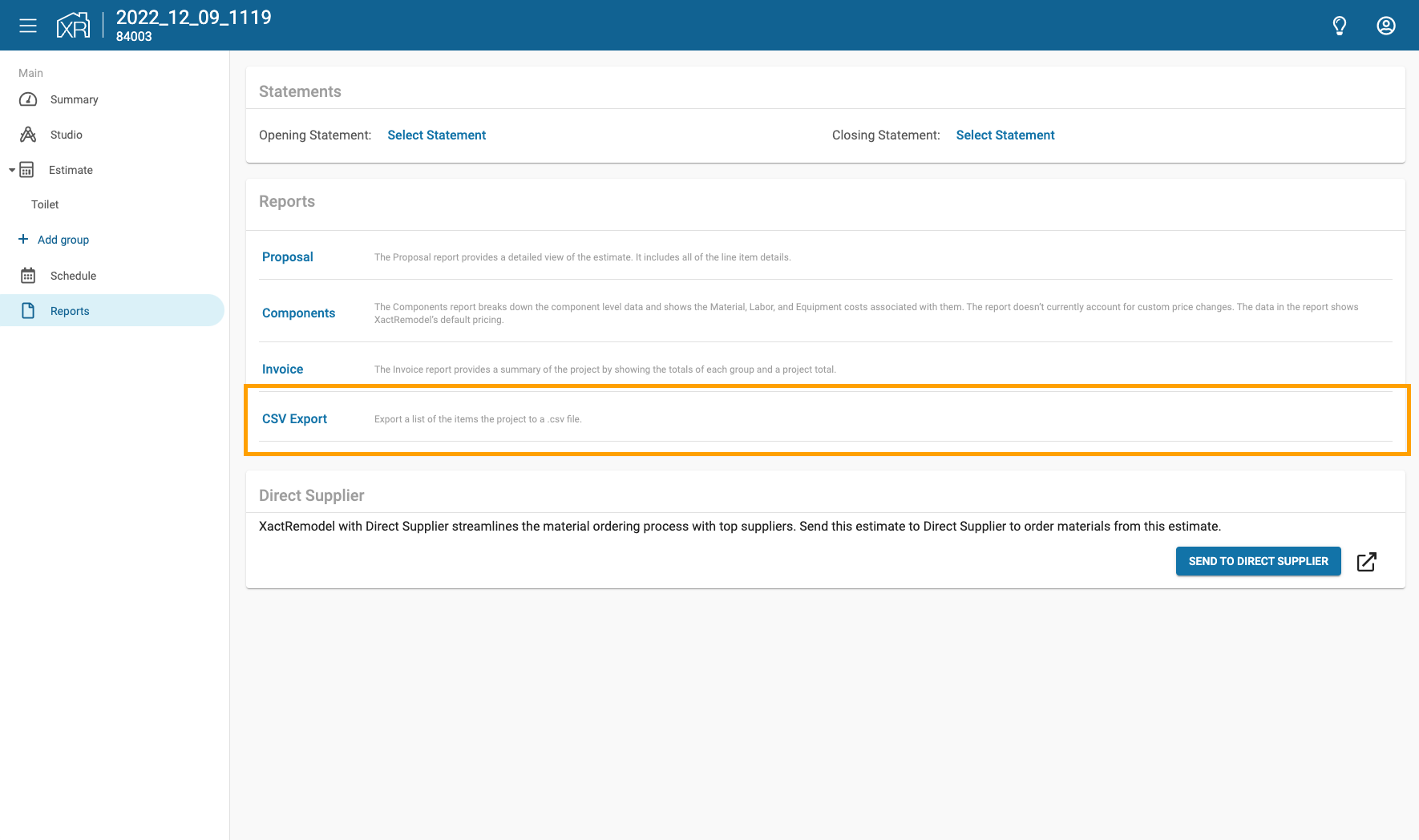Getting Started
Frequently Asked Questions (FAQ)
System Requirements
Company Info
Add Company Markup
My Pricing
Line Item and Pricing Data
Create Report Statements
Create a Project
Contact Support
XactRemodel subscription levels
XactRemodel Mobile App
Unable to view Quick Estimates
Admin Users Control
Accounts and Contacts
Manage client and vendor Accounts in XactRemodel
Manage Contacts in XactRemodel
Associate projects with Accounts in XactRemodel
Projects
Project Overview
Project Summary
Duplicate a Project
Reprice an Estimate
Sending Projects to Direct Supplier
XactRemodel Mobile: Import Contacts
Project History
Restoring Deleted Projects
Groups
Line Items
Studio
Getting Started
About Studio
Share floor plan in XactRemodel
Building an Estimate
Import image as underlay
Level Properties
Multiple Floor Plans in Studio
Reference Objects
Tools
View Levels in 3D
Working with Levels
3D View
Rename a sketch in XactRemodel and XactRestore Studio
Framing in Studio
Rooms
Openings
Roofs
Add line items from within Studio
Scheduling
Schedule Work Week Setup
Adding Tasks to your Project Schedule
Company Schedule
Task Report in Scheduling
Schedule Views
Creating a Project Schedule with Auto-Scheduling
Attachments
Manage attachments in Proposal reports
Manage photos and documents in XactRemodel and XactRestore
Attachments
Reports
Integrations
Release Notes
January 2025 New Features
Upcoming Features
November 2024 New Features
June 2024 New Features
February 2024 New Features
2023 Release Notes
November 2023 New Features
September 2023 New Features
XactRemodel PRO Release
November 2025 New Features
Account management
How do I cancel or change my subscription?
Account Deletion
Subscribe to XactRemodel
Updating Account Info
Transferring from XactRemodel Desktop
Import projects from XactRemodel desktop
Transfer data from XactRemodel Desktop to Xactimate
Back up your data in XactRemodel Desktop
XactRestore
- All Categories
- Release Notes
- XactRemodel PRO Release
XactRemodel PRO Release
Updated
by Darren Knight
Estimating is the cornerstone of XactRemodel. A good project starts with a good estimate and a good estimate can make managing a project much easier. This is why we are excited to announce the introduction of XactRemodel PRO. A more powerful toolset to take you beyond estimating and to getting work done, smarter!
Here are the highlights of what is available today in XactRemodel PRO. This is just the beginning!
QuickBooks Integration
The ability to pass estimates to QuickBooks is a highly requested feature. We know that converting an estimate to money in the bank is critical to keeping your business building. You can now easily sync your project estimates to QuickBooks Online and leverage all the great accounting features of QuickBooks. Learn how it works

Project Scheduling
Project scheduling has been available as a Beta feature in XactRemodel for a while. We are now officially rolling this out as part of the PRO tier with improved functionality. With one click, you can now generate a project schedule based on the line items in the estimate. XactRemodel will automatically group line items into tasks based on CSI MasterFormat Divisions, calculate the total labor hours, and sequentially order the tasks.
You can easily adjust auto-generated tasks or add custom tasks to the schedule. You can also set dependencies on other tasks and task duration and the schedule will automatically update all related tasks. Much more to come in the future to help you manage your projects, crews, and equipment. Learn about Scheduling
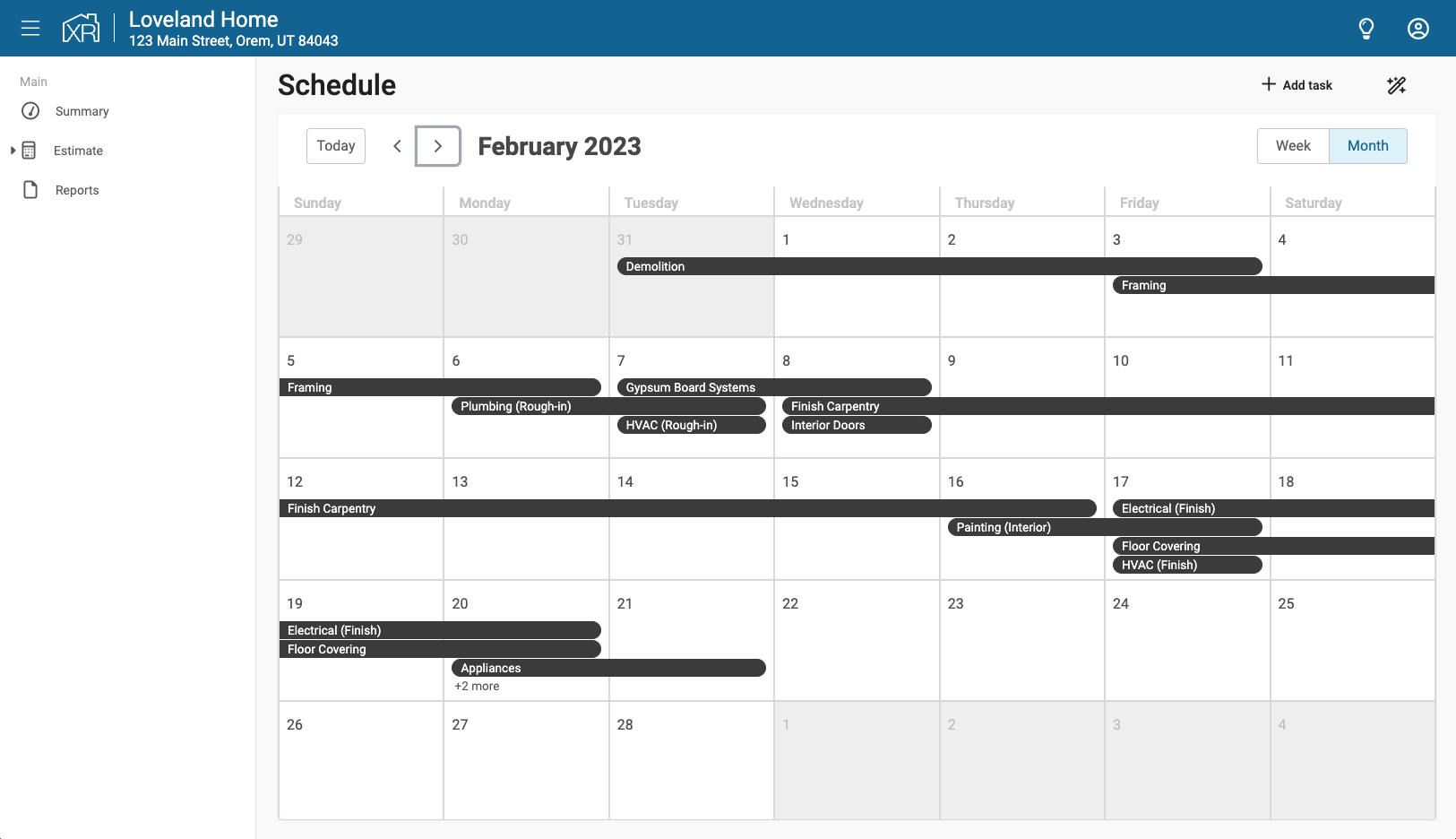
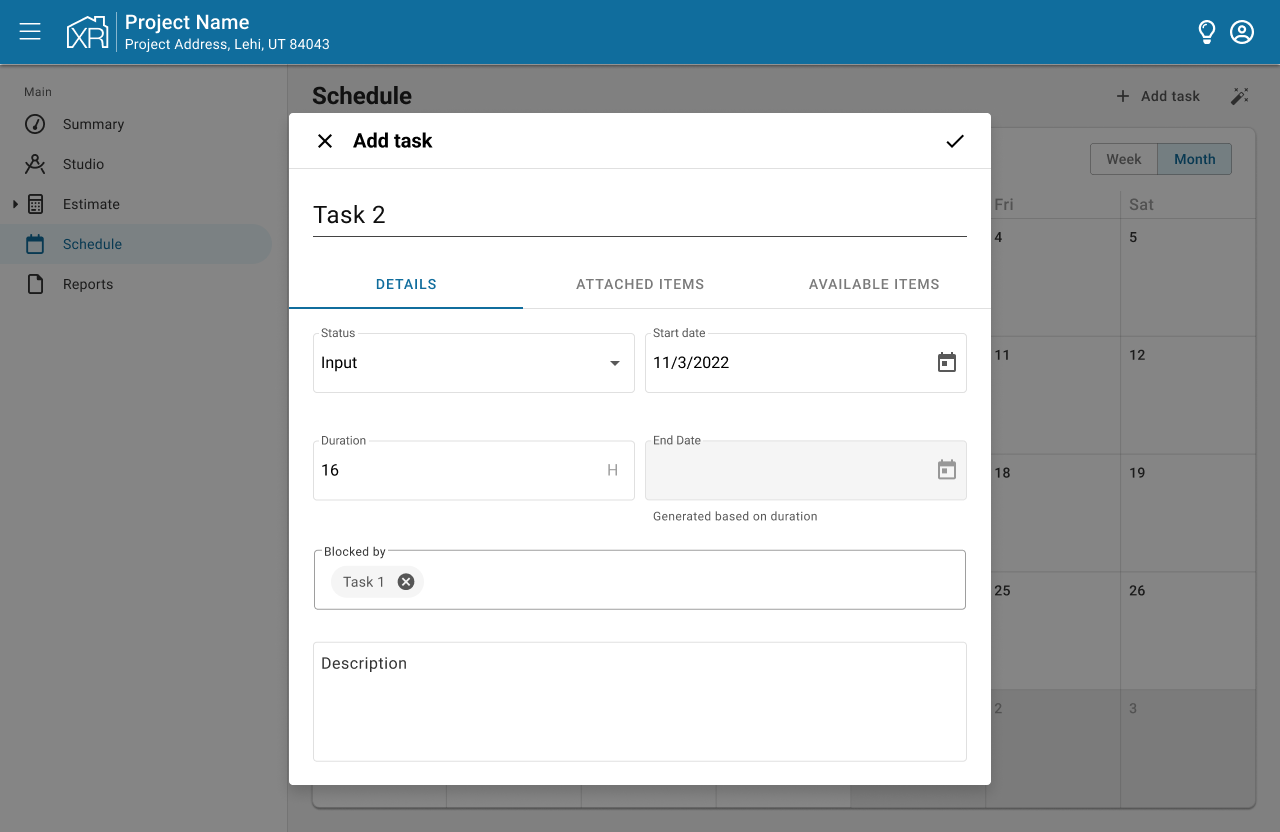
Edit Line Item Components
XactRemodel already allows you to override line item unit prices. XactRemodel PRO extends that ability further allowing you to edit component prices. This allows greater control over budgeting for materials and better detail in component reports.
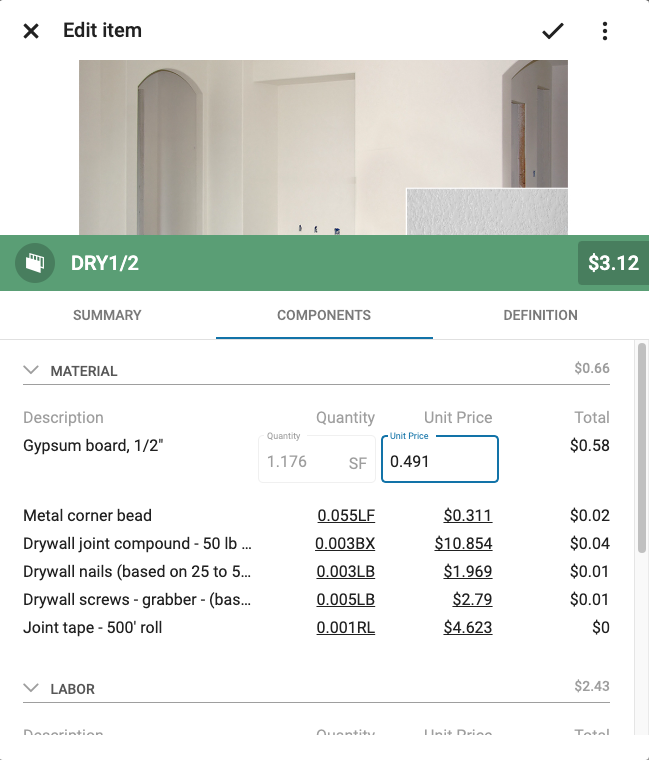
CSV Export
For those looking for even more flexibility with estimate data, you can now download a csv file of the line items in an estimate.