Getting Started
Frequently Asked Questions (FAQ)
System Requirements
Company Info
Add Company Markup
My Pricing
Line Item and Pricing Data
Create Report Statements
Create a Project
Contact Support
XactRemodel subscription levels
XactRemodel Mobile App
Unable to view Quick Estimates
Admin Users Control
Accounts and Contacts
Manage client and vendor Accounts in XactRemodel
Manage Contacts in XactRemodel
Associate projects with Accounts in XactRemodel
Projects
Project Overview
Project Summary
Reprice an Estimate
Sending Projects to Direct Supplier
XactRemodel Mobile: Import Contacts
Project History
Restoring Deleted Projects
Groups
Line Items
Add Line Items from within an Estimate
Reordering and Deleting Line Items
Line Item Details
Line Item Quantity Calculations
Edit components
Duplicate line items, groups, floorplans, and projects
Studio
Getting Started
About Studio
Share floor plan in XactRemodel
Building an Estimate
Import image as underlay
Level Properties
Multiple Floor Plans in Studio
Reference Objects
Tools
View Levels in 3D
Working with Levels
3D View
Rename a sketch in XactRemodel and XactRestore Studio
Framing in Studio
Rooms
Openings
Roofs
Add line items from within Studio
Scheduling
Schedule Work Week Setup
Adding Tasks to your Project Schedule
Company Schedule
Task Report in Scheduling
Schedule Views
Creating a Project Schedule with Auto-Scheduling
Attachments
Reports
Integrations
Release Notes
Account management
How do I cancel or change my subscription?
Account Deletion
Subscribe to XactRemodel
Updating Account Info
Transferring from XactRemodel Desktop
Import projects from XactRemodel desktop
Transfer data from XactRemodel Desktop to Xactimate
Back up your data in XactRemodel Desktop
XactRestore
Field docs
Field docs - Admin
Field docs initial job setup
Add levels in Field docs
Add rooms in Field docs
Add equipment in Field docs
Reporting in Field docs
Field Docs completion and final review
Take daily readings in Field docs
Pick up equipment in Field docs
XactRestore now available!
Set project dates
Type of Loss
Import Xactimate estimates (ESX) in to XactRemodel and XactRestore
Manage users and roles in XactRemodel and XactRestore
Lead creation in XactRestore Pro
Adjustments in XactRemodel and XactRestore
- All Categories
- Release Notes
- June 2024 New Features
June 2024 New Features
We know when you're deep diving into your project, what you need is flexibility. XactRemodel is ready to provide this specifically in our schedule view.
Adding Gantt View
View your schedule in a whole new way. Gantt charts offer a comprehensive overview of a project’s timeline, showing task dependencies, durations, and progress—essential for detailed planning and tracking. Key features include:
- Different views: Visualize tasks spanning weeks and months, or display tasks week-by-week within a month or day-by-day within a week.
- Quick access functionality: Hover over tasks to see detailed information at a glance.
- Task list: View all tasks on the left and click to see their details, eliminating the need to search.
- Week indicator: Shows your current position in the week (month view only).
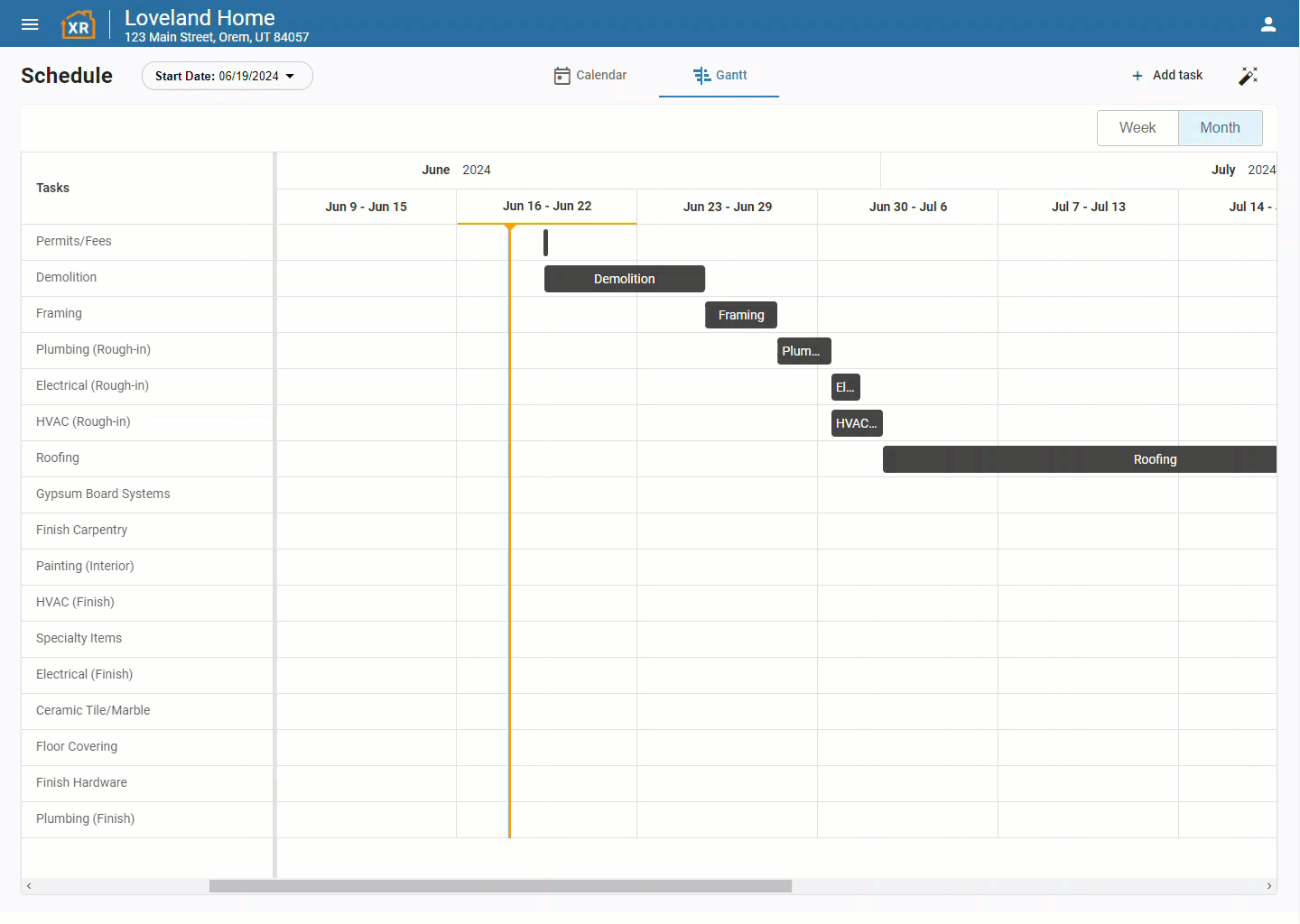
Updates to Calendar View
- Filter for Start and End Date: No more navigating through multiple months to get to important dates in your project!
- Default Page Setting: If the project start date is in the past, the calendar will default to today's date. If the project start date is in the future, it will default to the project start date.
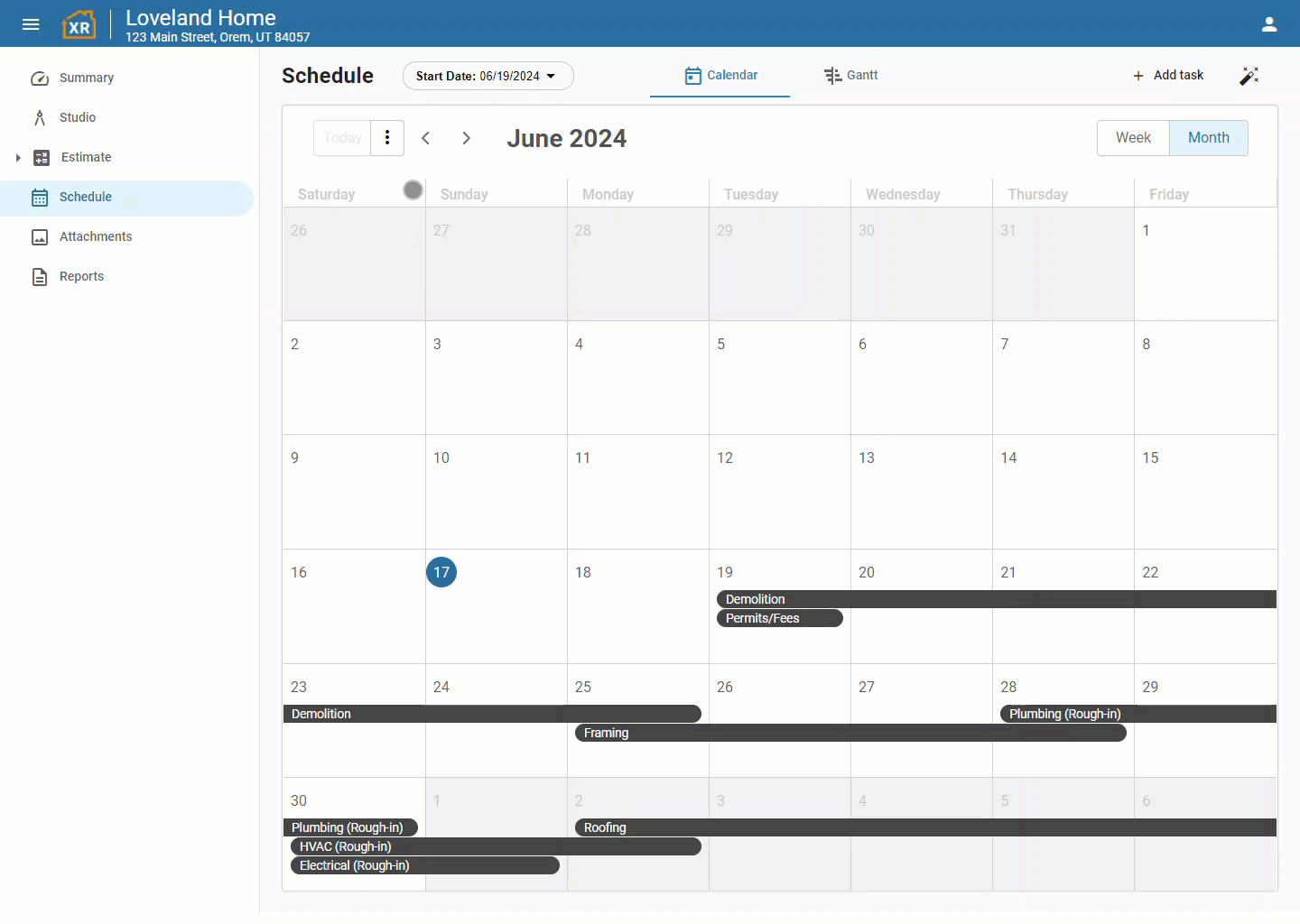
Integration with Beam
Beam, a financial platform for contractors, can now be paired with XactRemodel. Beam allows you to take your CSV file of your estimate and upload it into their system to begin your budgeting. Beam’s software and card help your team estimate, invoice, manage expenses, budget, pay bills, and get paid faster—all in one place.
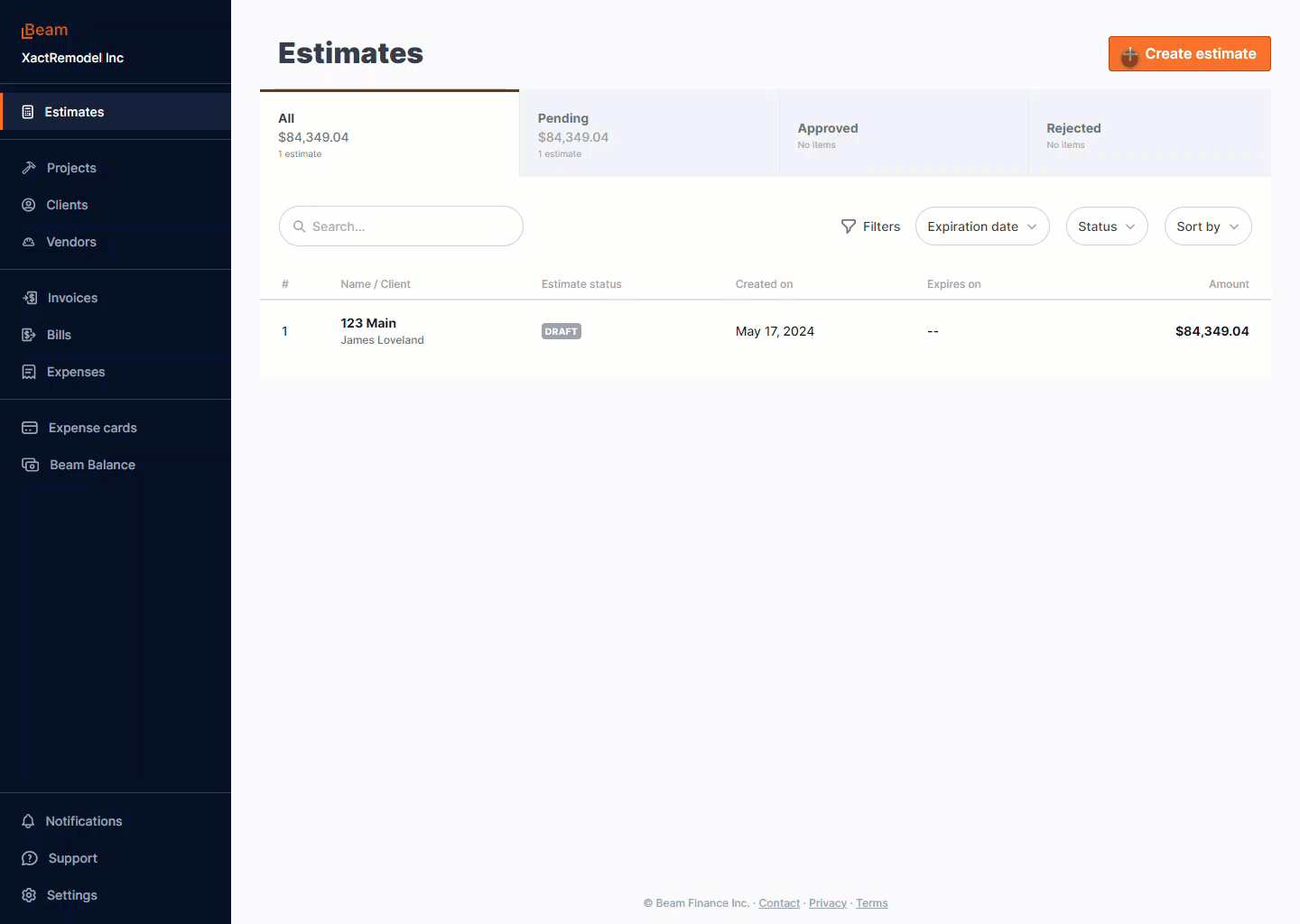
Stairs Update
We've added more stairs for your convenience. Note that all these stairs are for outdoor use only and cannot be placed in a room. The new stair options include:
- Regular w/ Landing
- L-shaped
- T-shaped
- U-shaped
- U-shaped w/ Large Landing
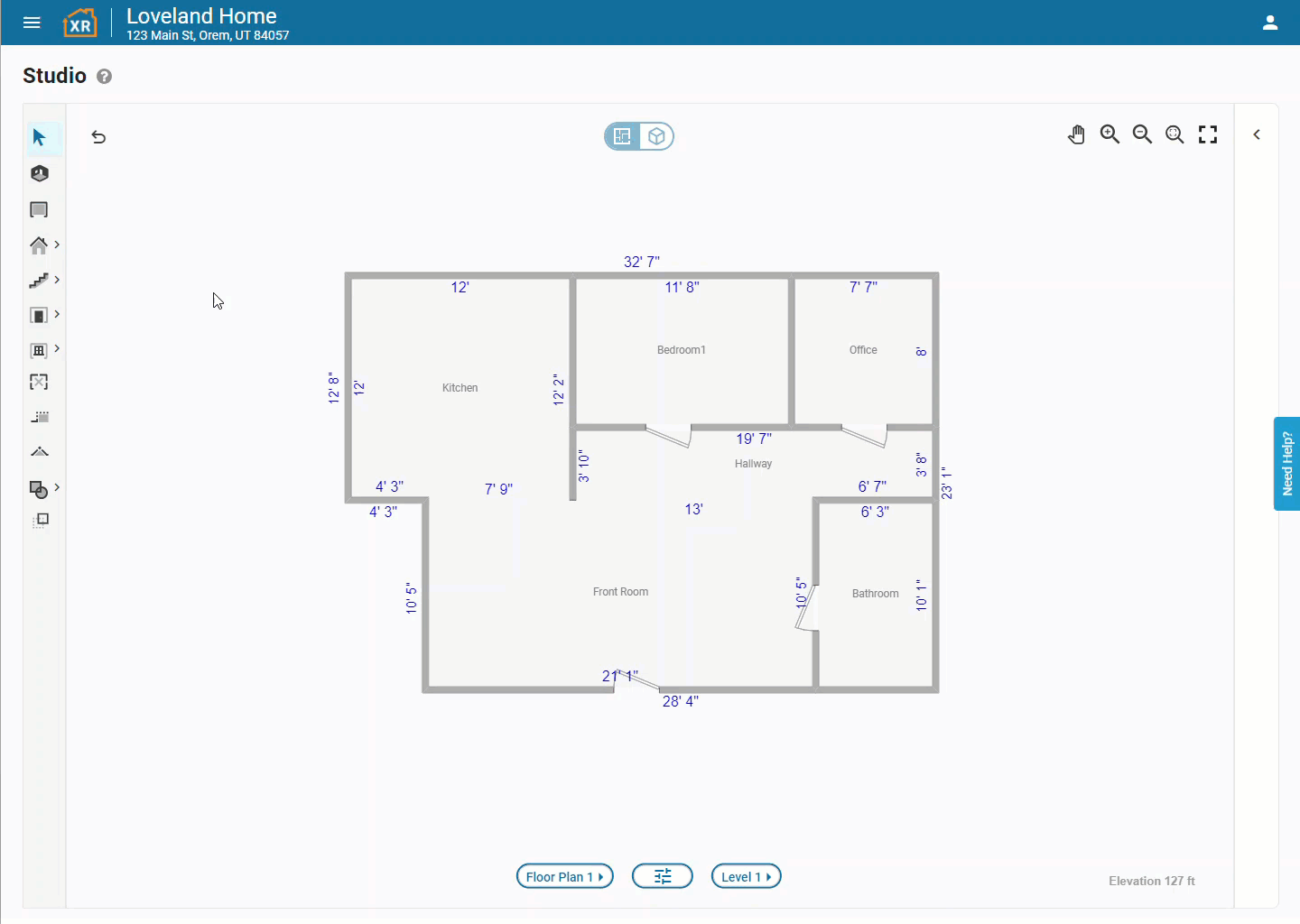
Layers
Layers allow you to draw your layout fully while still having a full view of what you need to see. You can choose to show, outline, or hide several object options to improve your drawing experience. This can be done with the following elements:
- Rooms/Walls
- Roofs
- Exterior Surfaces (only for exterior surfaces implemented through importing a project)
- Areas/Blocks/Lines/Points (including cabinets, reference blocks/areas/lines/points, and item reference icons)
- Trees (only for trees implemented through importing a project)
Using Layers, you can fully draw your layout while maintaining an unobstructed view of necessary details.
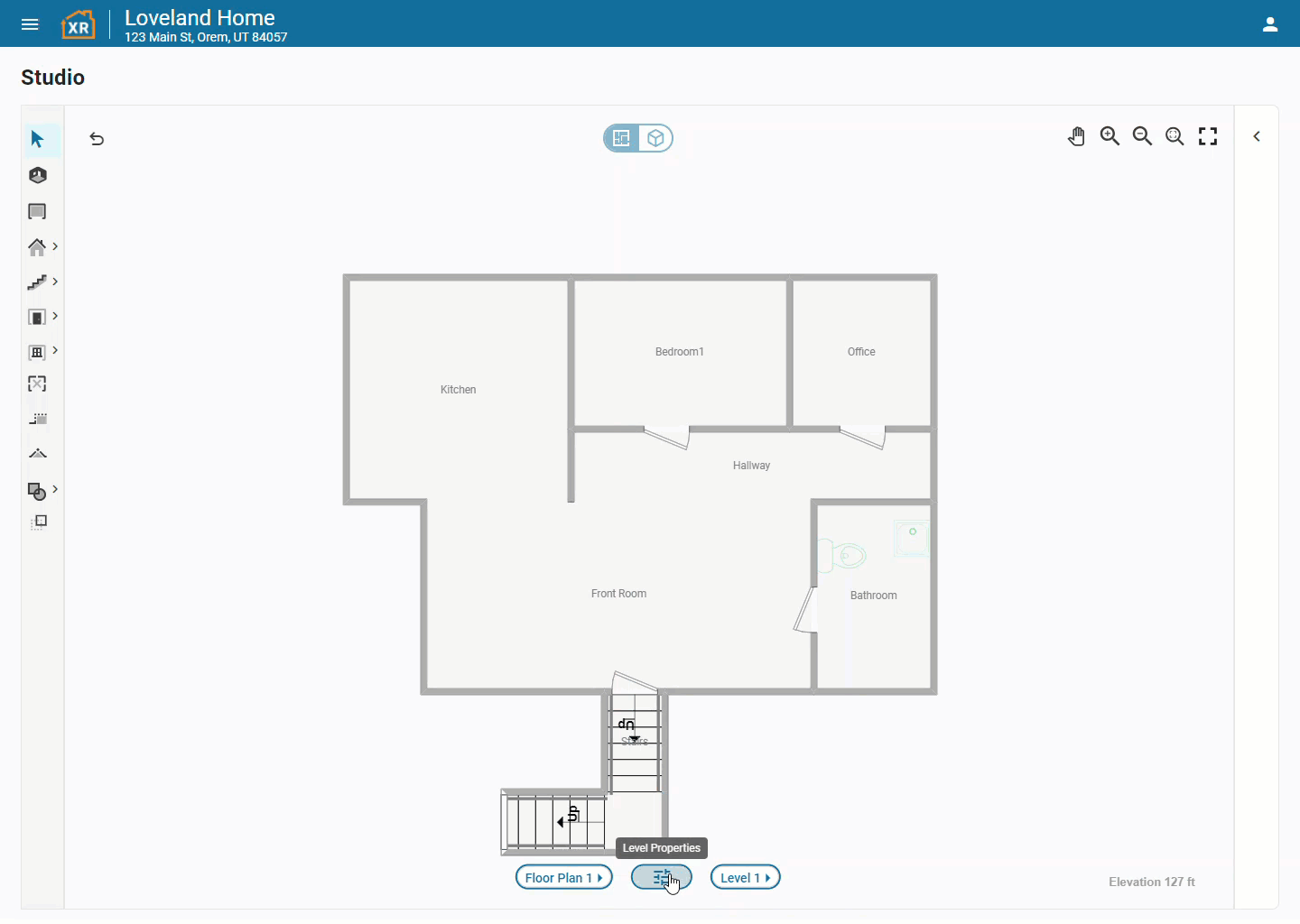
For any questions about your subscription or to make any changes to your subscription, contact our sales team at 1-833-352-9228.
