Level Properties
Updated
by Rose Gulley
In addition to working with levels in a floorplan, XactRemodel Studio allows you to quickly access level properties to enhance the sketch experience to your specifications. Three main options are available in the menu properties menu: Layers, View, and Underlay.
Layers
The layers menu allows you to show or hide specific things on the Studio screen. This does not impact what is shown or hidden in reports, and if you click out of Studio and back into it, the settings are not retained.
Follow the steps below to access the layers menu.
- Within Studio in XactRemodel or XactRestore, select the View Properties icon.
- Hover over Layers.
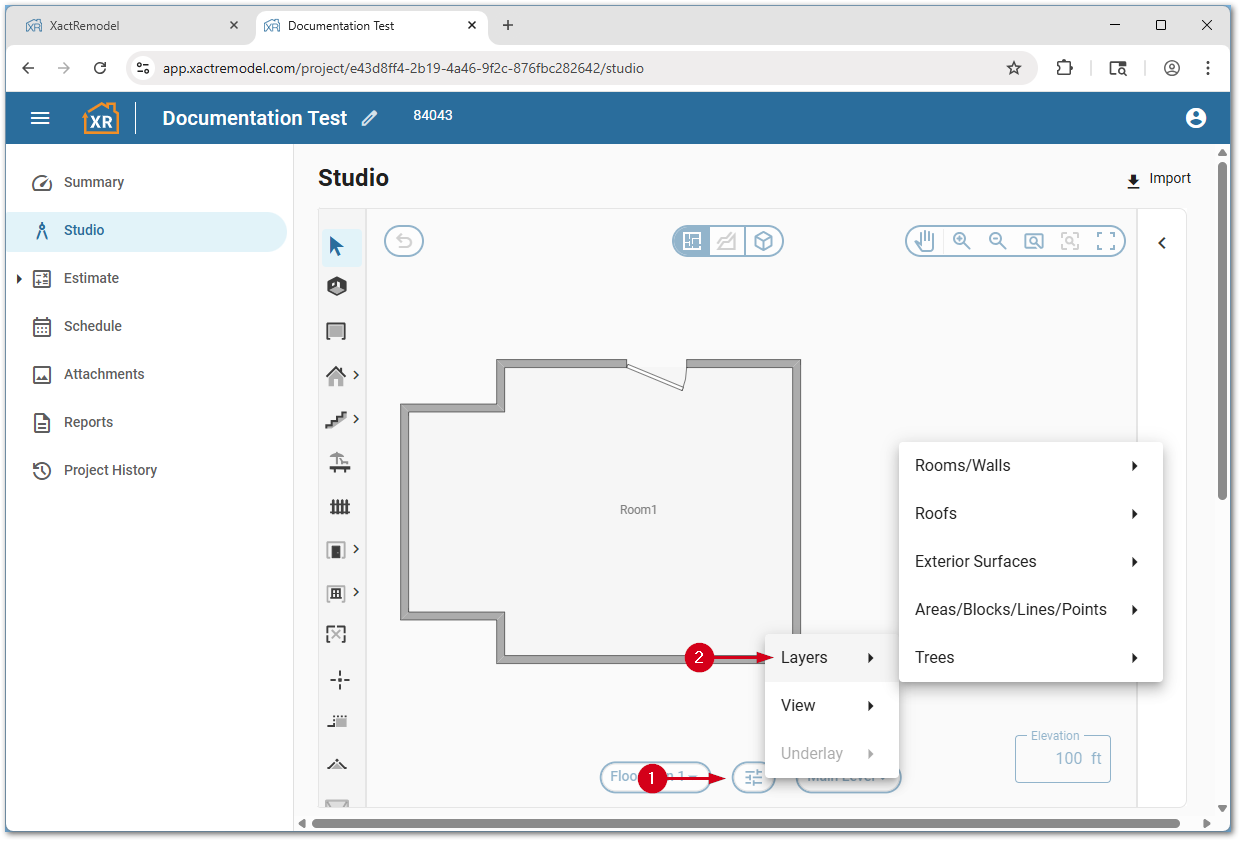
You are able to show fully, show an outline of, or hide rooms or walls, roofs, exterior surfaces, reference areas, blocks, lines, and points, or trees.
View
The view menu allows you to control what is shown in the Studio screen. Like the layers options, these settings do not impact what is shown in reports, but the changes made here persist if you click out of and back into Studio.
Follow the steps below to access the view menu.
- Within Studio in XactRemodel or XactRestore, select the View Properties icon.
- Hover over View.
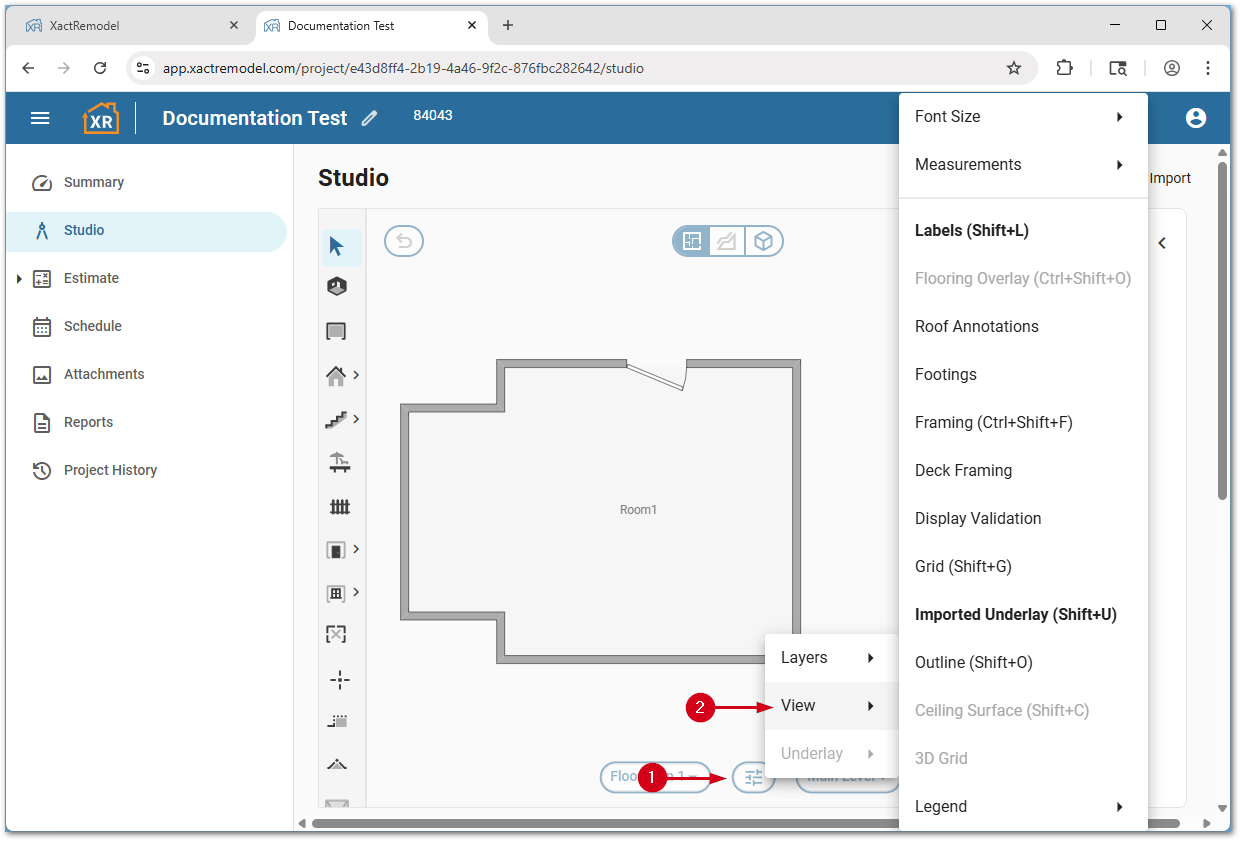
Several options are available including: font size measurement size, labels, flooring overlay, roof annotations, footings, framing, deck framing, display validation, a grid, an imported underlay, outlines, ceiling surfaces, 3D grids, and the legend.
Certain view options have keyboard shortcuts listed next to them that can be entered without opening the menu.
Underlay
For assistance using the Underlay tool, see our Import image as underlay document.
